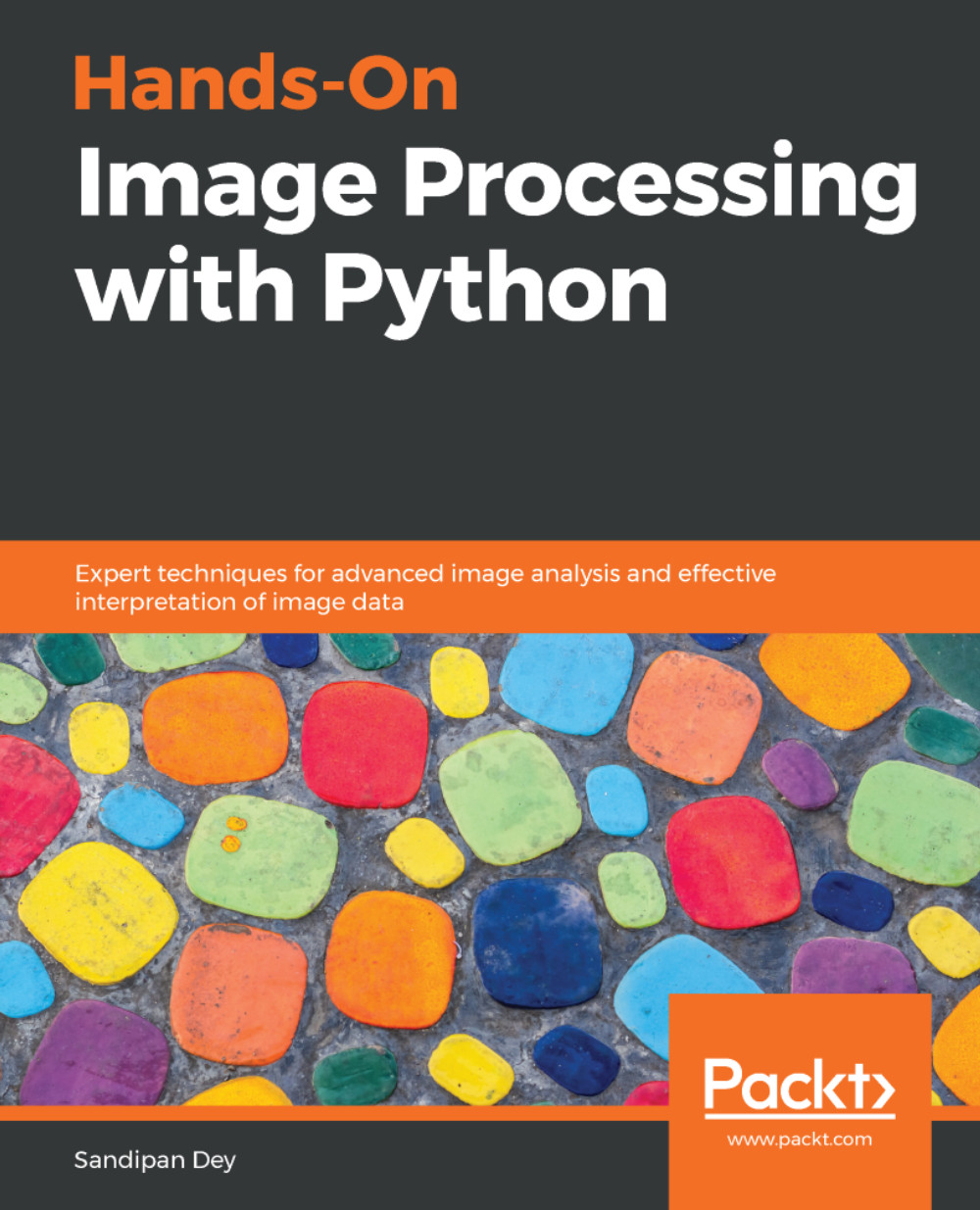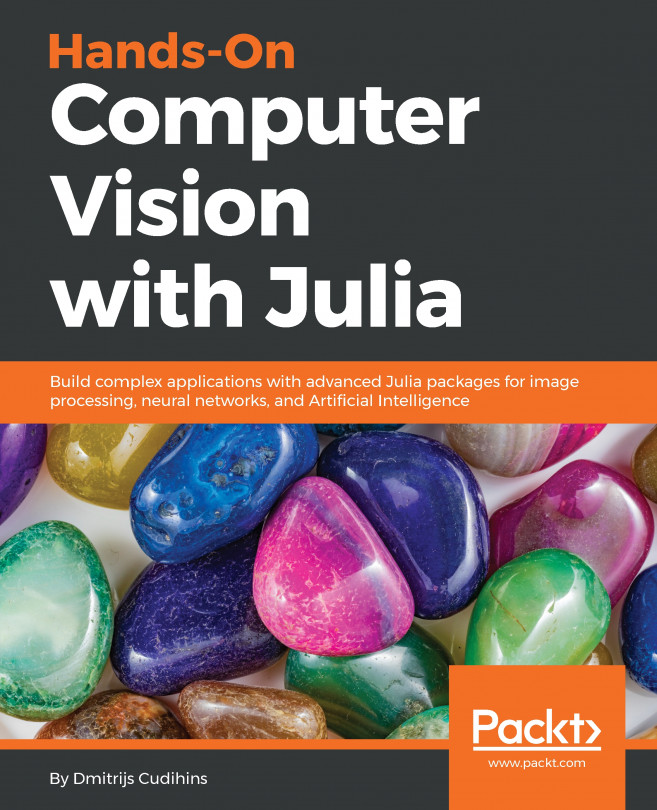Sharpening and unsharp masking
The objective of sharpening is to highlight detail in an image or to enhance detail that has been blurred. In this section, we discuss a few techniques along with a few examples demonstrating a couple of different ways to sharpen an image.
Sharpening with Laplacian
An image can be sharpened using the Laplacian filter with the following couple of steps:
- Apply the Laplacian filter to the original input image.
- Add the output image obtained from step 1 and the original input image (to obtain the sharpened image). The following code block demonstrates how to implement the preceding algorithm using
scikit-imagefiltersmodule'slaplace()function:
from skimage.filters import laplace
im = rgb2gray(imread('../images/me8.jpg'))
im1 = np.clip(laplace(im) + im, 0, 1)
pylab.figure(figsize=(20,30))
pylab.subplot(211), plot_image(im, 'original image')
pylab.subplot(212), plot_image(im1, 'sharpened image')
pylab.tight_layout()
pylab.show()The following is the output of the preceding...