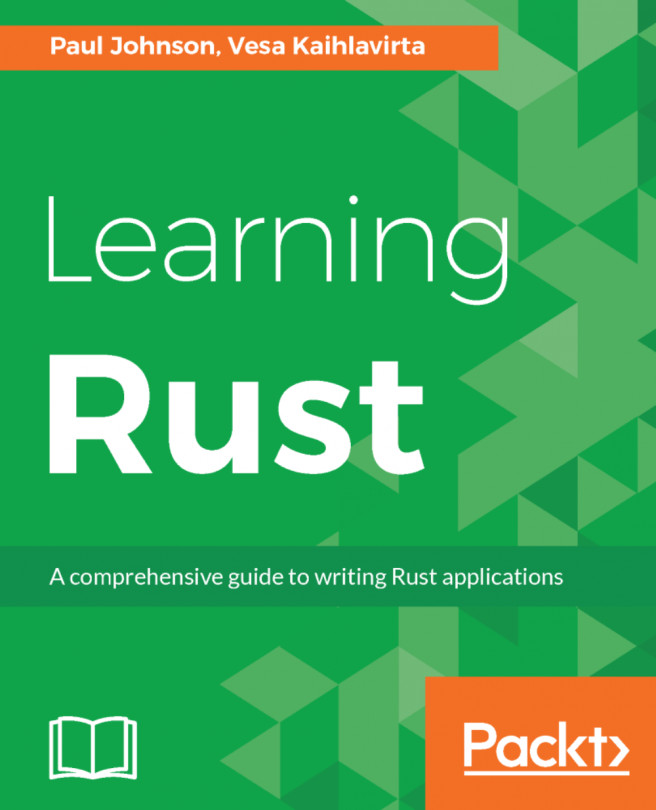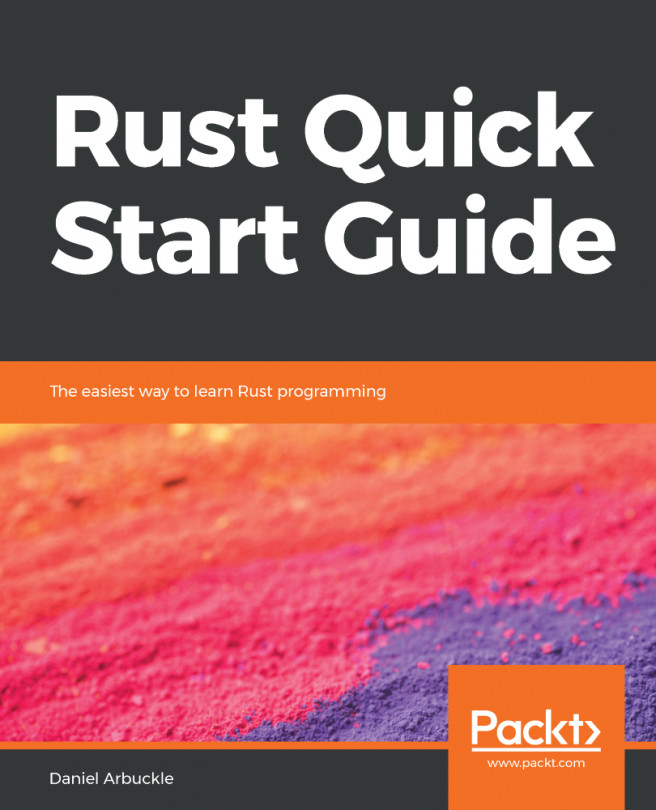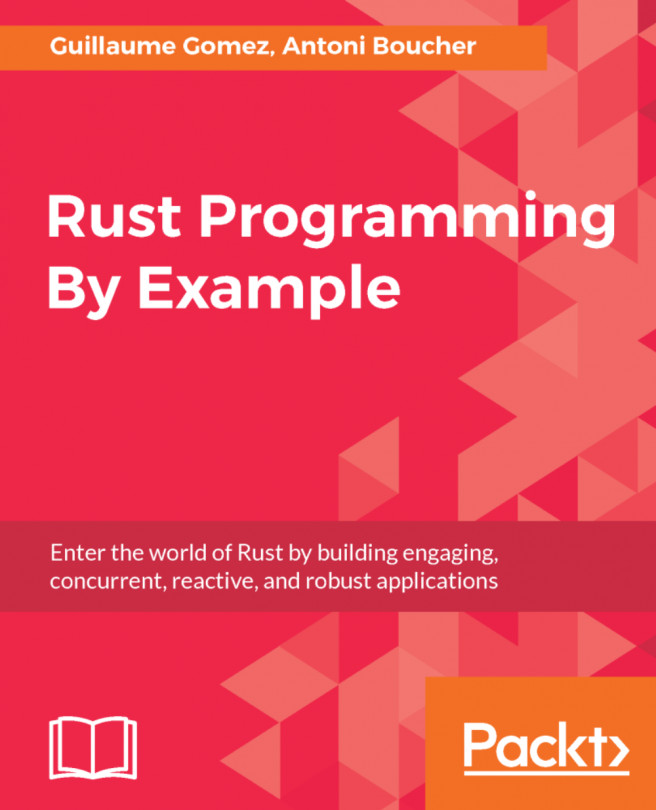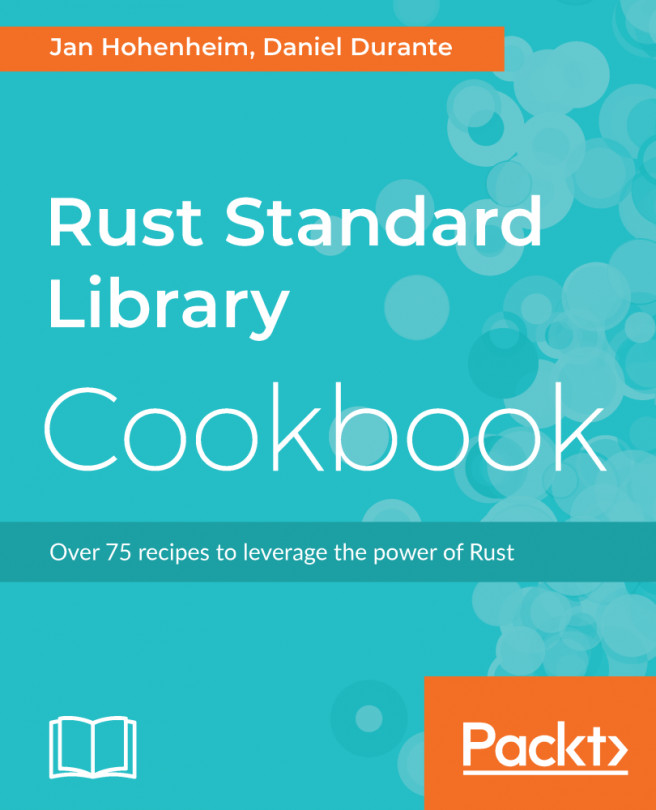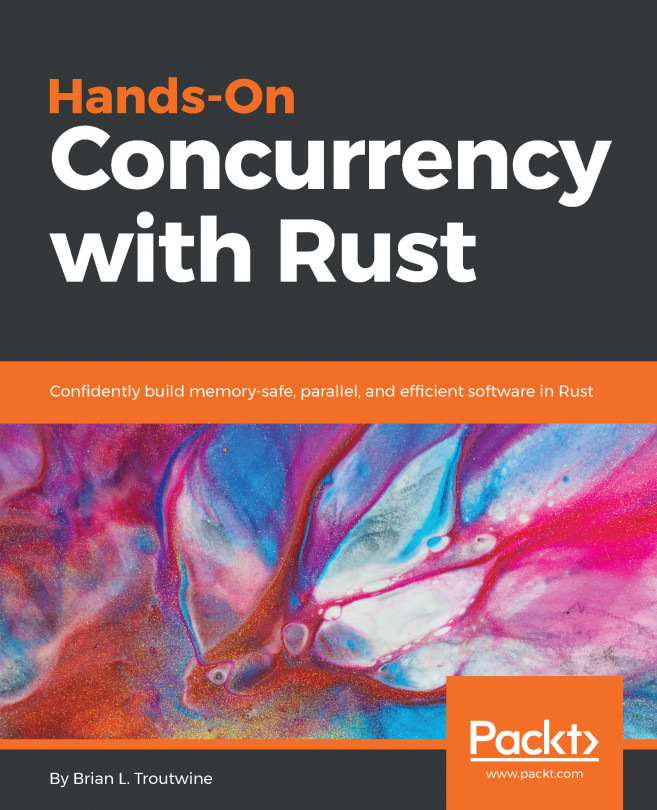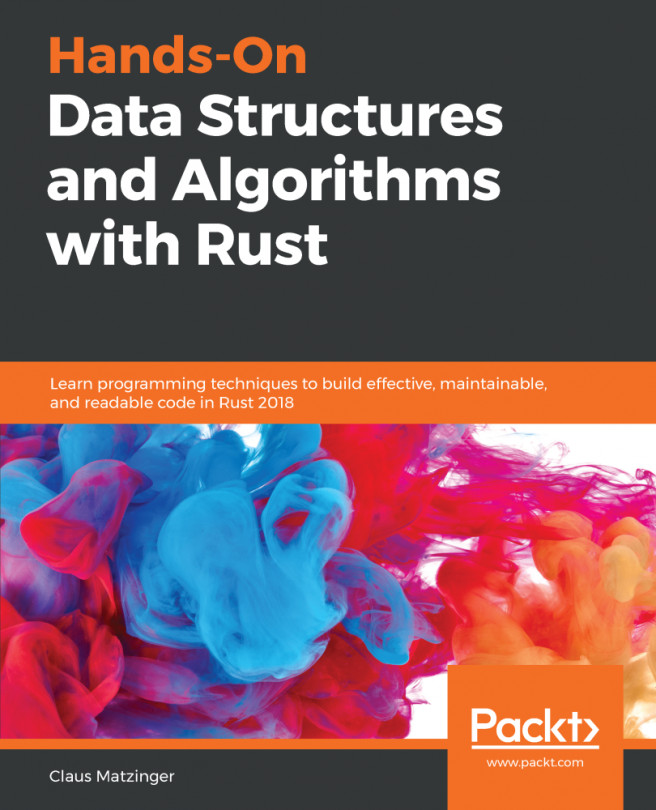Debugging tools are quite platform dependent. Here we will explain lldb, which is available, and macOS and other Unix-like systems.
To start debugging, you will need to compile the program with debugging symbols turned on. The normal cargo debug build is usually sufficient:
cargo build
After the program has been compiled, start the debugger:
$ sudo rust-lldb target/debug/deps/performance_polynomial3-8048e39c94dd7157
Here we reference the debugs/deps/program_name-GITHASH copy of the program. This is necessary for now just because of how lldb works.
After running lldb, you will see some information scroll past on startup. Then, you should be dropped into a LLDB Command Prompt:
(lldb) command source -s 0 '/tmp/rust-lldb-commands.YnRBkV'
Executing commands in '/tmp/rust-lldb-commands.YnRBkV'.
(lldb) command script import "/Users/andrewjohnson...