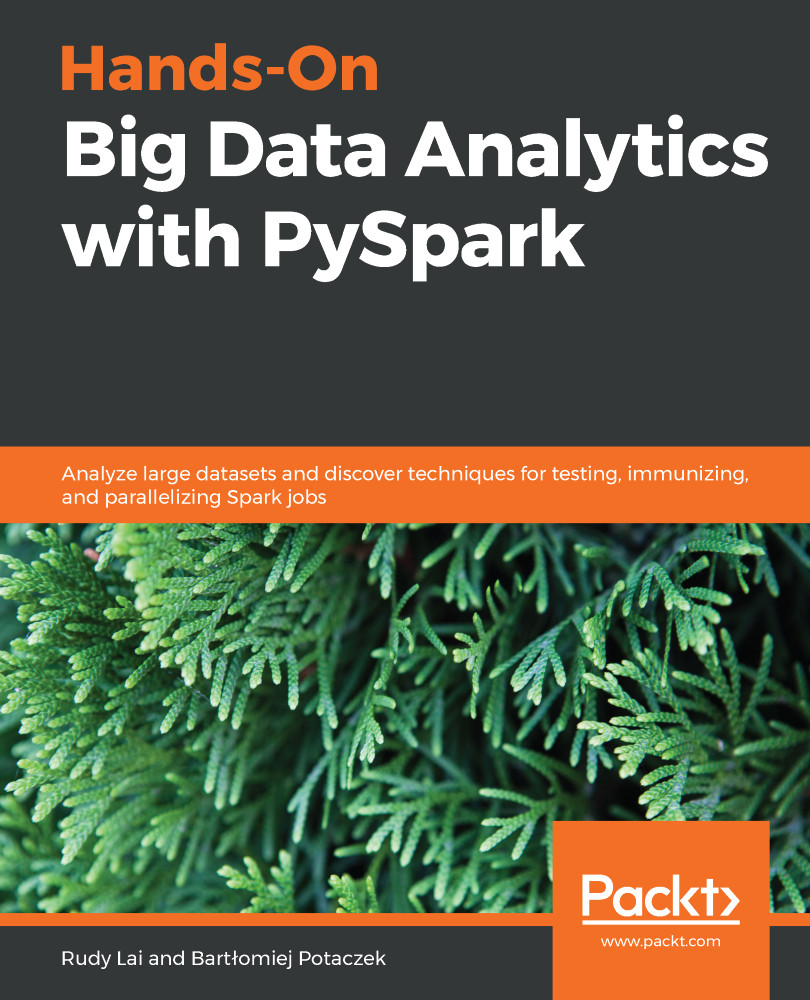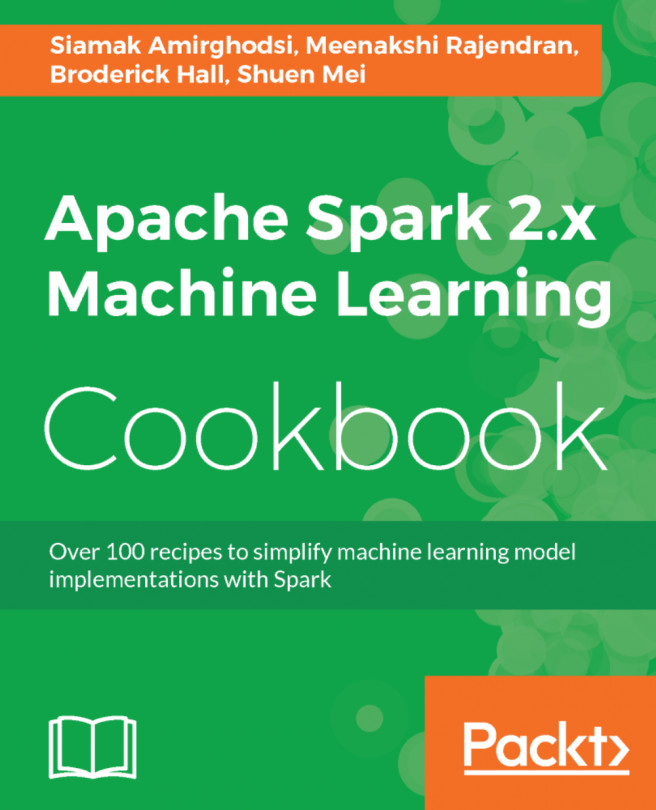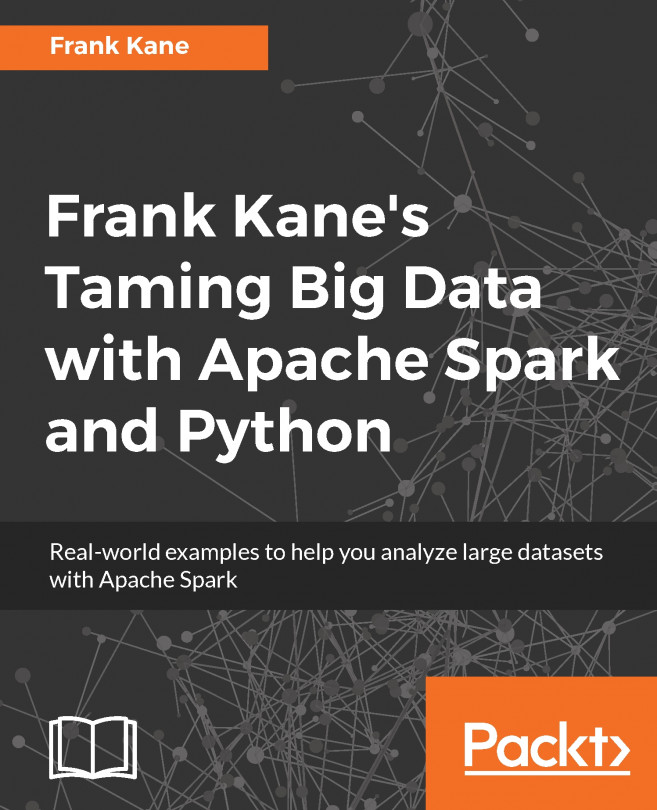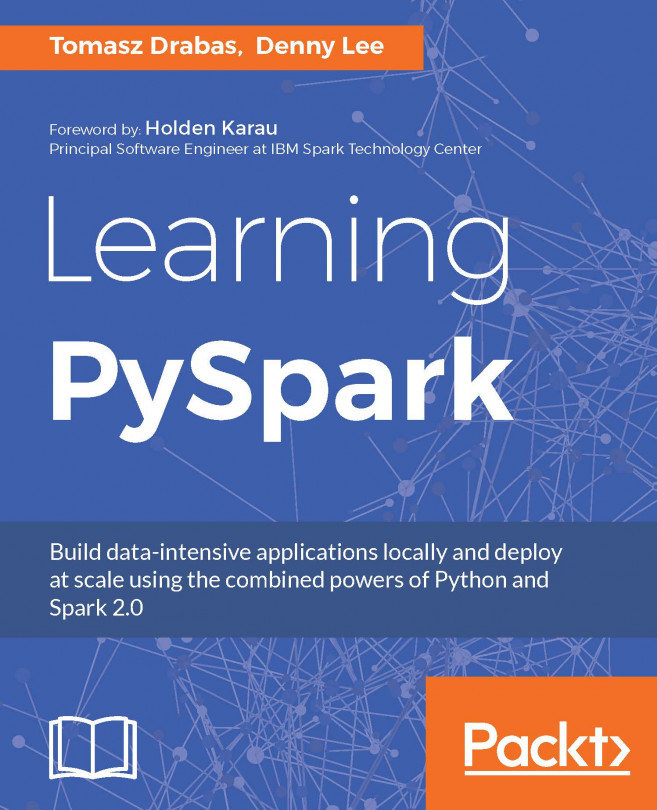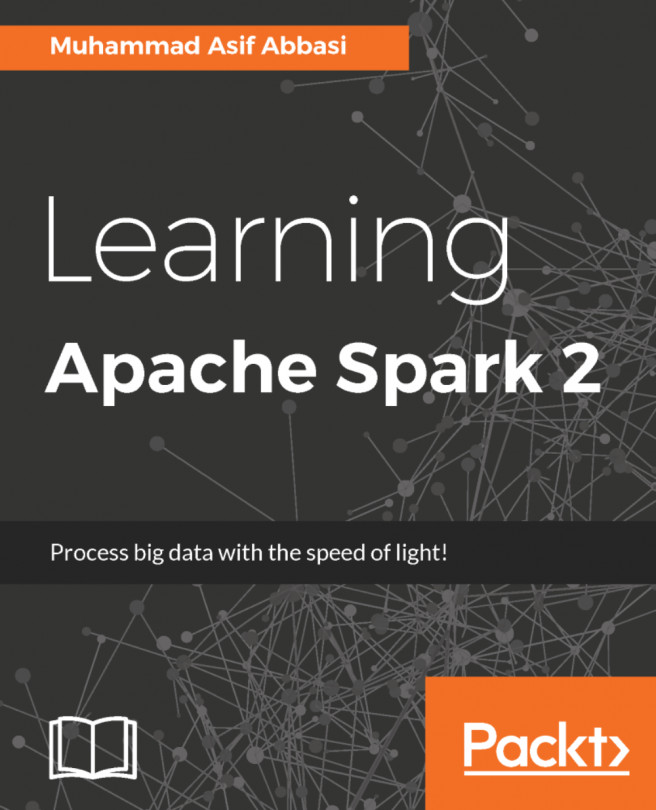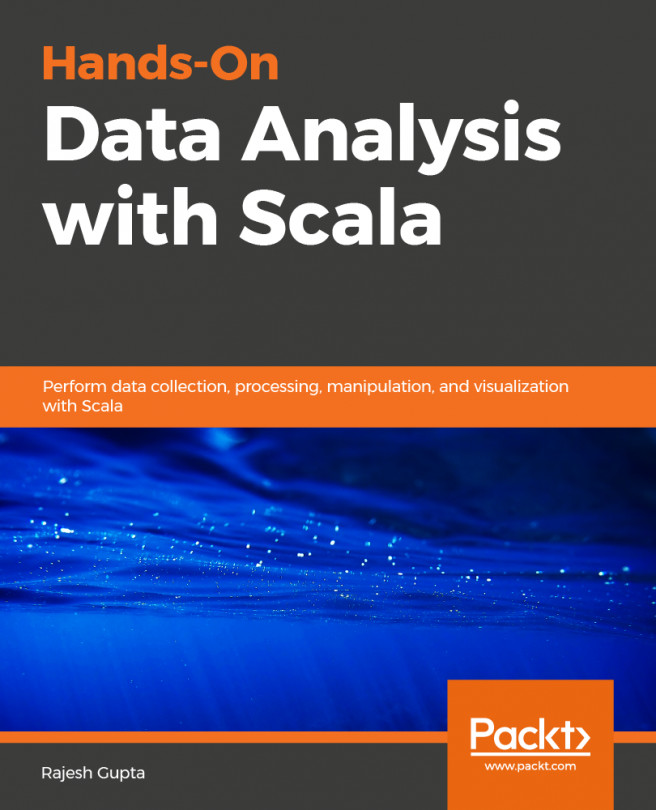Colibri Digital is a technology consultancy company founded in 2015 by James Cross and Ingrid Funie. The company works to help its clients navigate the rapidly changing and complex world of emerging technologies, with deep expertise in areas such as big data, data science, machine learning, and Cloud computing. Over the past few years, they have worked with some of the World's largest and most prestigious companies, including a tier 1 investment bank, a leading management consultancy group, and one of the World's most popular soft drinks companies, helping each of them to better make sense of its data, and process it in more intelligent ways.The company lives by its motto: Data -> Intelligence -> Action. Rudy Lai is the founder of QuantCopy, a sales acceleration startup using AI to write sales emails for prospects. By taking in leads from your pipelines, QuantCopy researches them online and generates sales emails from that data. It also has a suite of email automation tools to schedule, send, and track email performancekey analytics that all feed back into how our AI generates content. Prior to founding QuantCopy, Rudy ran HighDimension.IO, a machine learning consultancy, where he experienced first-hand the frustrations of outbound sales and prospecting. As a founding partner, he helped startups and enterprises with HighDimension.IO's Machine-Learning-as-a-Service, allowing them to scale up data expertise in the blink of an eye. In the first part of his career, Rudy spent 5+ years in quantitative trading at leading investment banks such as Morgan Stanley. This valuable experience allowed him to witness the power of data, but also the pitfalls of automation using data science and machine learning. Quantitative trading was also a great platform from which you can learn about reinforcement learning and supervised learning topics in depth and in a commercial setting. Rudy holds a Computer Science degree from Imperial College London, where he was part of the Dean's List, and received awards such as the Deutsche Bank Artificial Intelligence prize.
Read more