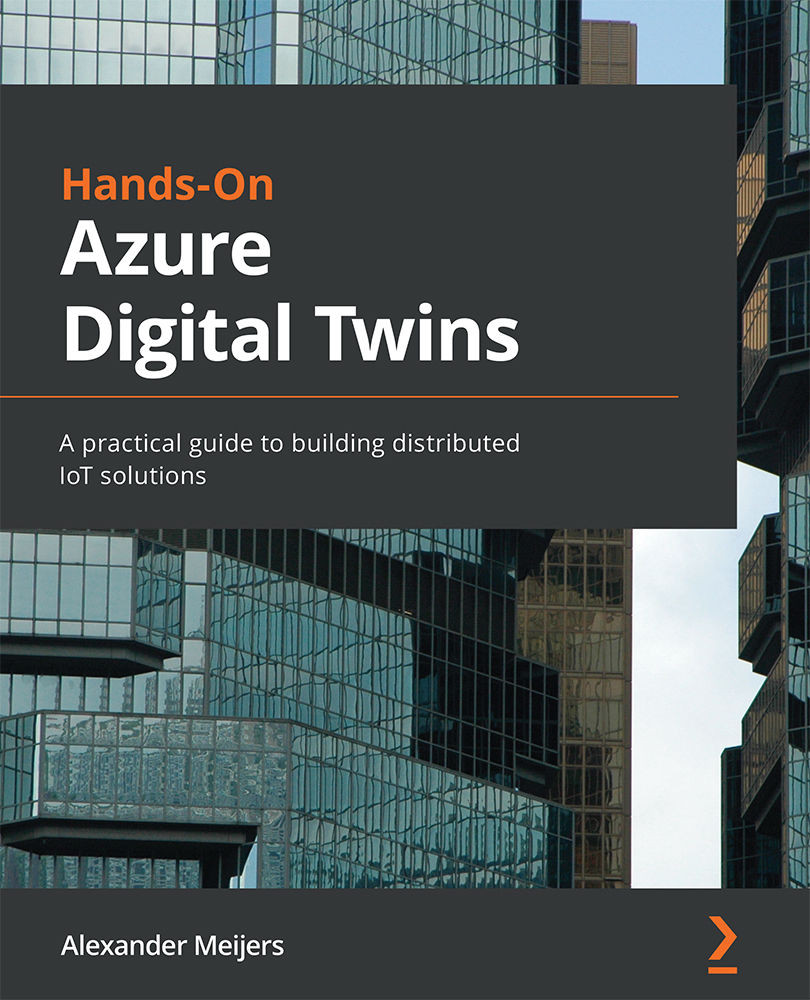Setting up a log analytics workspace
A log analytics workspace is an environment created in Microsoft Azure in which log data from Azure monitoring is stored. This environment contains a data repository and a set of configurations. These configurations allow us to configure how data is handled and stored in the data repository of the environment.
An analytics workspace is used to collect data from different data sources. Data sources can be anything from Azure resources, device collections and diagnostics, and log data from Azure storage.
We will use a log analytics workspace to collect log data from our Azure Digital Twins resource.
Let's start creating a log analytics workspace through the Azure portal. Execute the following steps, as shown in Figure 15.1:
- Go to Create a resource in the Azure portal at https://portal.azure.com.
- Search for Log Analytics workspace.
- Select Create.
Figure 15.1 – Searching for Log Analytics...