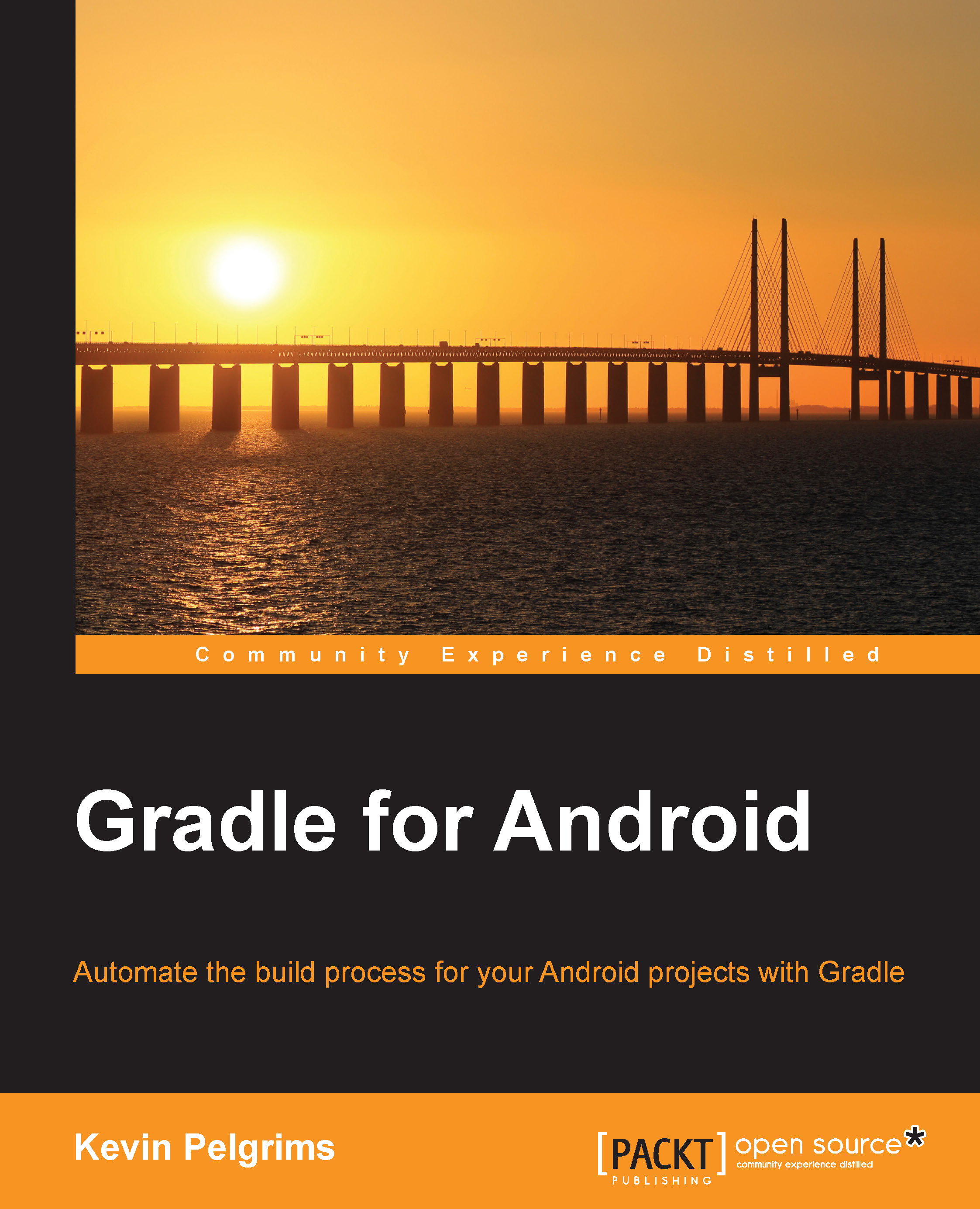Summary
In this chapter, we took a detailed look at the different Gradle files that are automatically generated by Android Studio. You are now able to create build files yourself, and add all the required fields and configure the key properties.
We got started with the basic build tasks, and learned how the Android plugin builds on the base plugin, and extends it with new Android-specific tasks. We also saw how to run build tasks both from the command-line interface, and from inside Android Studio.
In the final part of the chapter, we looked at several ways to influence the output of the build, and ways to configure parts of the build process itself.
In the last few years, the Android developer ecosystem has grown immensely, and a lot of interesting libraries have become available for everyone to use. In the next chapter, we will look at several ways to add dependencies to a project, so we can take advantage of this abundance of resources.