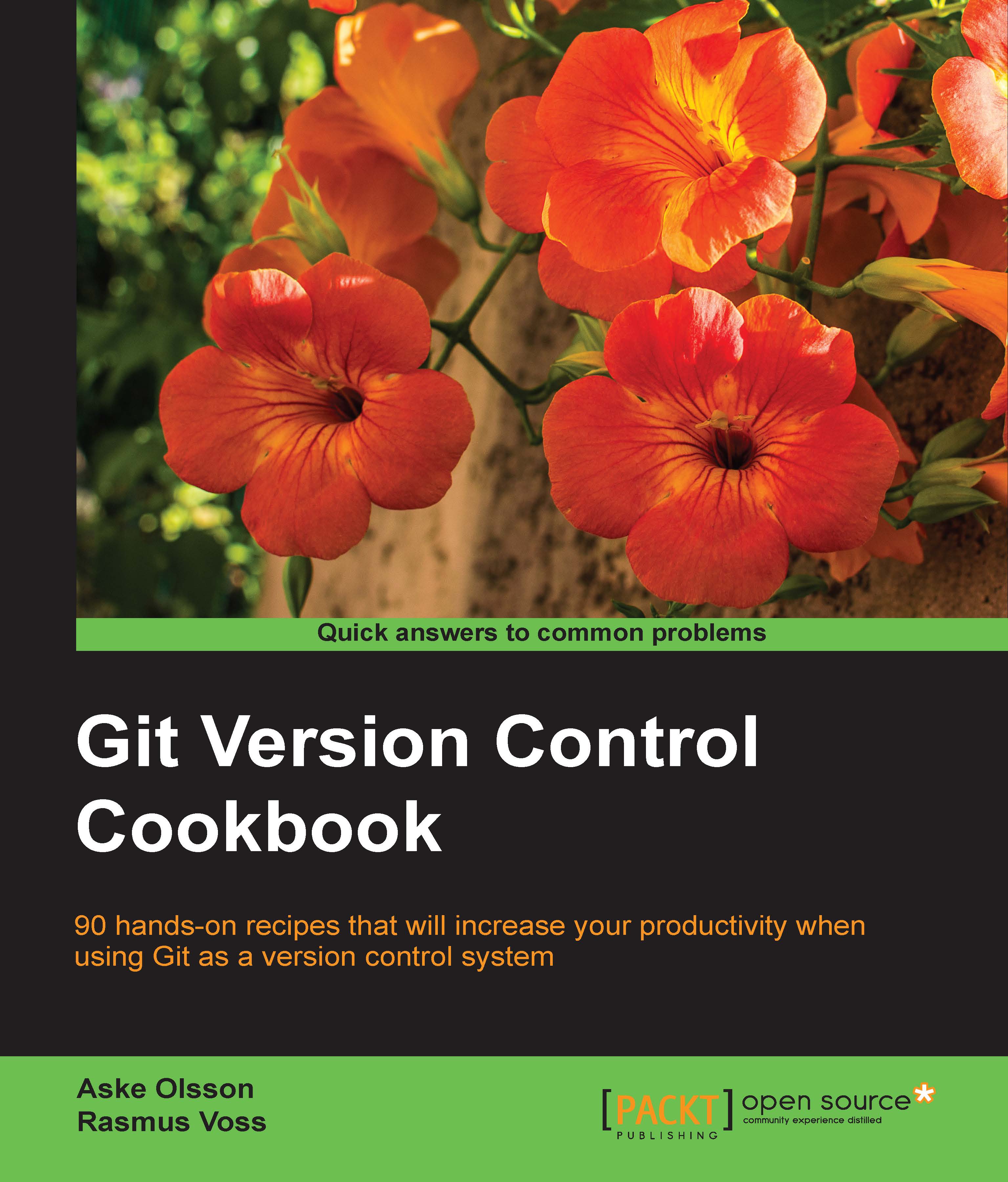Ignoring files
For every repository, there are usually certain types of files you don't want tracked in the repository. The files can be configuration files, build output, or just backup files created by the editor when editing the file. To avoid these files showing up in the untracked files section of the git status output, it is possible to add them to a file called .gitignore. Entries in this file that match files in the working directory will not be considered by git status.
Getting ready
Clone the cookbook-tips-tricks repository and check out the ignore branch:
$ git clone https://github.com/dvaske/cookbook-tips-tricks.git $ cd cookbook-tips-tricks $ git checkout ignore
How to do it...
First, we'll create some files and directories:
$ echo "Testing" > test.txt $ echo "Testing" > test.txt.bak $ mkdir bin $ touch bin/foobar $ touch bin/frotz
Let's see the output of git status:
$ git status On branch ignore Your branch is up-to-date with 'origin...