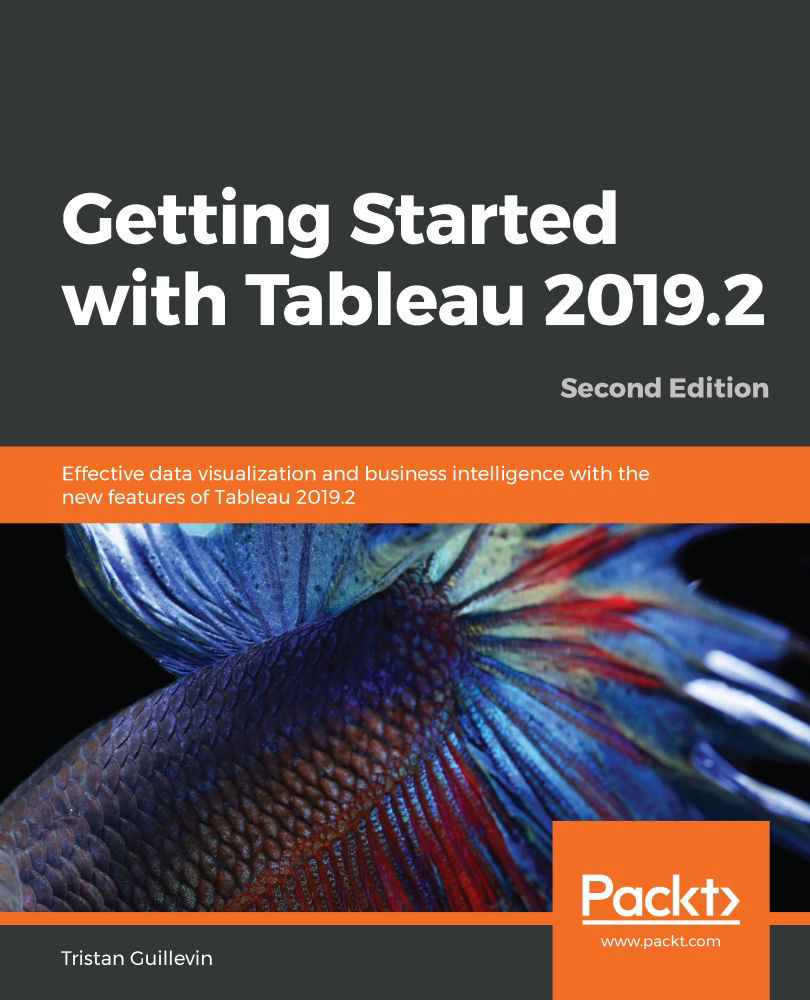Creating visualizations
In Tableau, the only way to display a visualization is by adding fields in shelves. The different shelves are Rows, Columns, Marks, Filters, and Pages. When you use a field on a shelf, it becomes a pill.
However, there
are two very different ways of adding a field to a shelf: the automatic and the manual way. The automatic way is useful when you want to go fast or if you have no idea how to visualize your data. The manual way is needed when you know exactly what you want to build.
Let's start with the automatic way.
Building a visualization, the automatic way
There are two ways of allowing Tableau to do the job for you.
The first method is one that you've used the most frequently in this book, that is, double-click. A simple double-click on a field automatically puts it in a shelf.
Double-click
When you double-click on a field in your data source, it is automatically added to a shelf in the Worksheet. Tableau decides where the field should be, based on data...