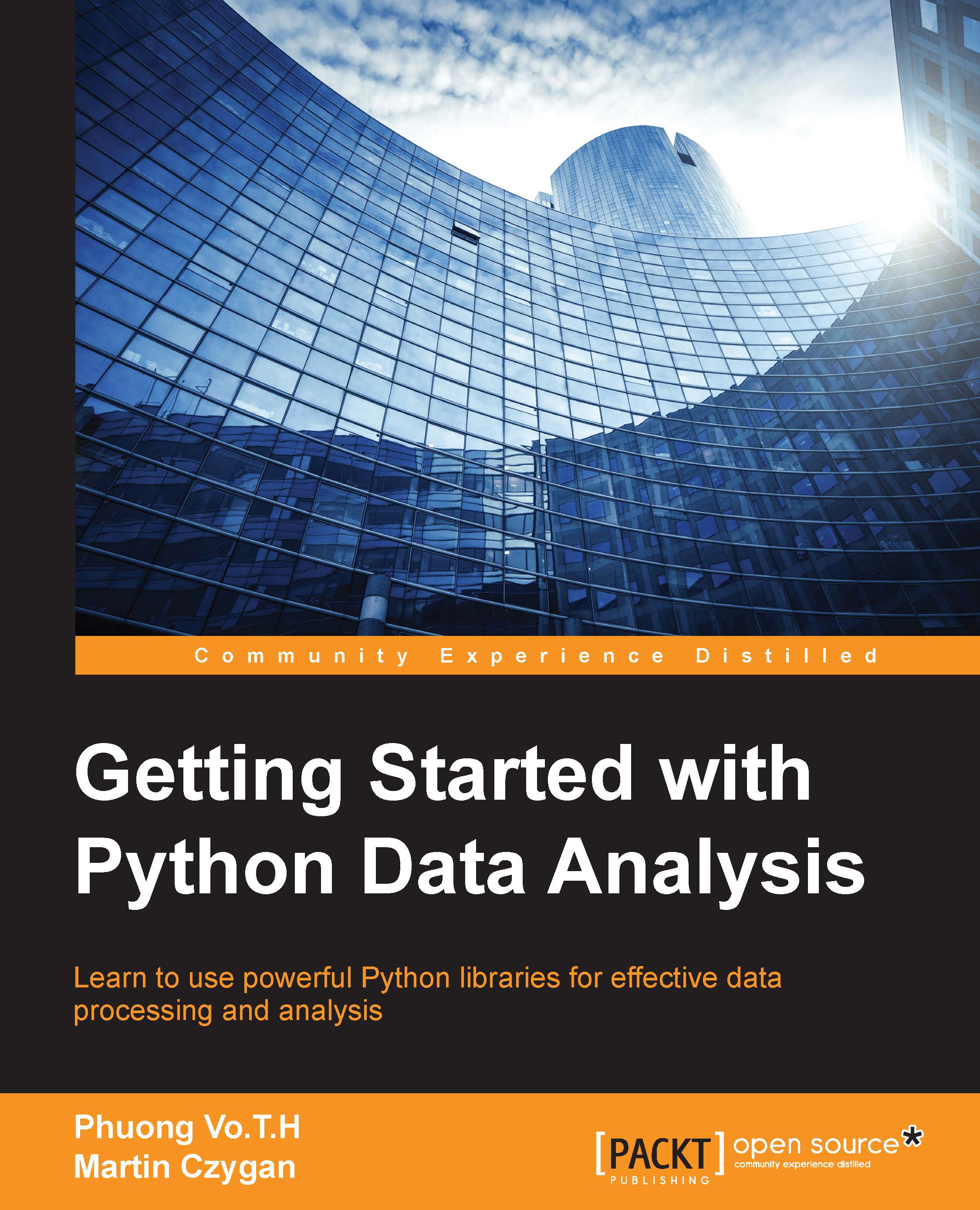Interacting with data in binary format
We can read and write binary serialization of Python objects with the pickle module, which can be found in the standard library. Object serialization can be useful, if you work with objects that take a long time to create, like some machine learning models. By pickling such objects, subsequent access to this model can be made faster. It also allows you to distribute Python objects in a standardized way.
Pandas includes support for pickling out of the box. The relevant methods are the read_pickle() and to_pickle() functions to read and write data from and to files easily. Those methods will write data to disk in the pickle format, which is a convenient short-term storage format:
>>> df_ex3.to_pickle('example_data/ex_06-03.out') >>> pd.read_pickle('example_data/ex_06-03.out') 1 2 3 4 0 Nam 7 1 male hcm Mai 11 1 female hcm Lan 25 3 female hn Hung 42 3 male tn Nghia 26 3 male dn Vinh...