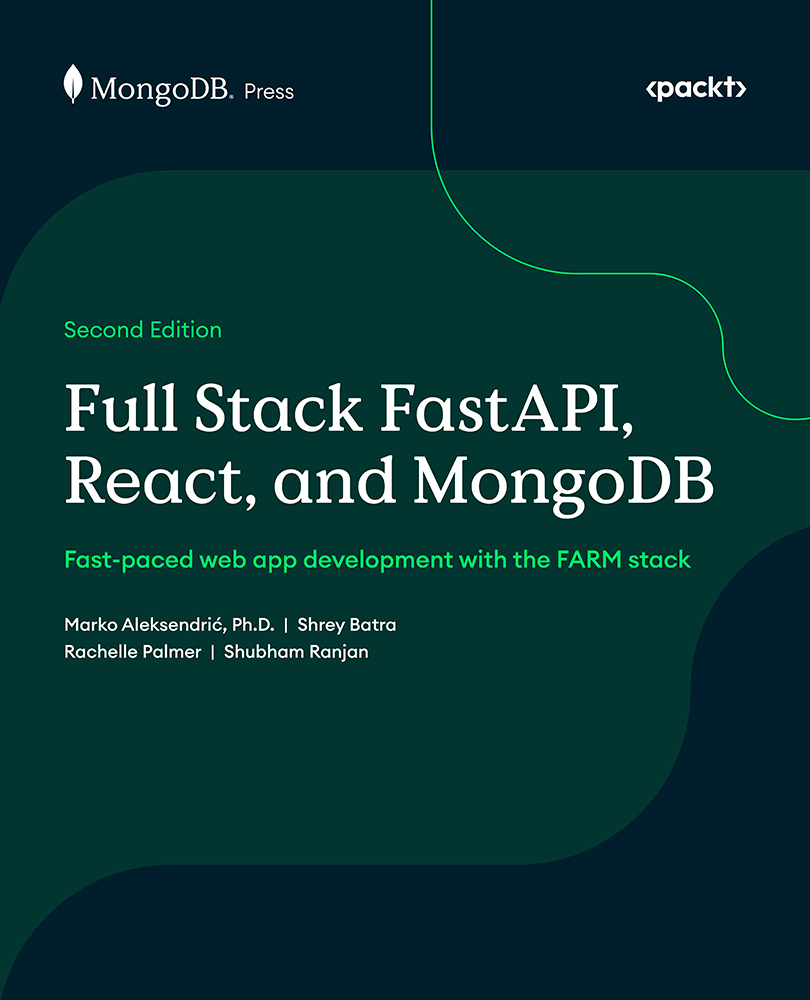Installing the MongoDB Shell (mongosh)
After installing MongoDB Community Server and Compass on your computer, you will next install mongosh, the MongoDB Shell.
Note
For instructions on other operating systems, please visit the MongoDB documentation: https://www.mongodb.com/docs/mongodb-shell/install/.
Here’s how you can do it for Windows:
- Navigate to the MongoDB Download Center (https://www.mongodb.com/try/download/shell) and, in the Tools section, select MongoDB Shell.
- From the dropdowns, select the Windows version and the msi package and click on Download.

Figure 2.4: Download the MongoDB Shell
- Next, locate the msi package on your computer and execute it. If a security prompt asks Open Executable File, select Yes and proceed to the MongoDB setup wizard. The wizard will open the following page. Click on Next:

Figure 2.5: The MongoDB Shell Setup Wizard
- In the prompt, select the...