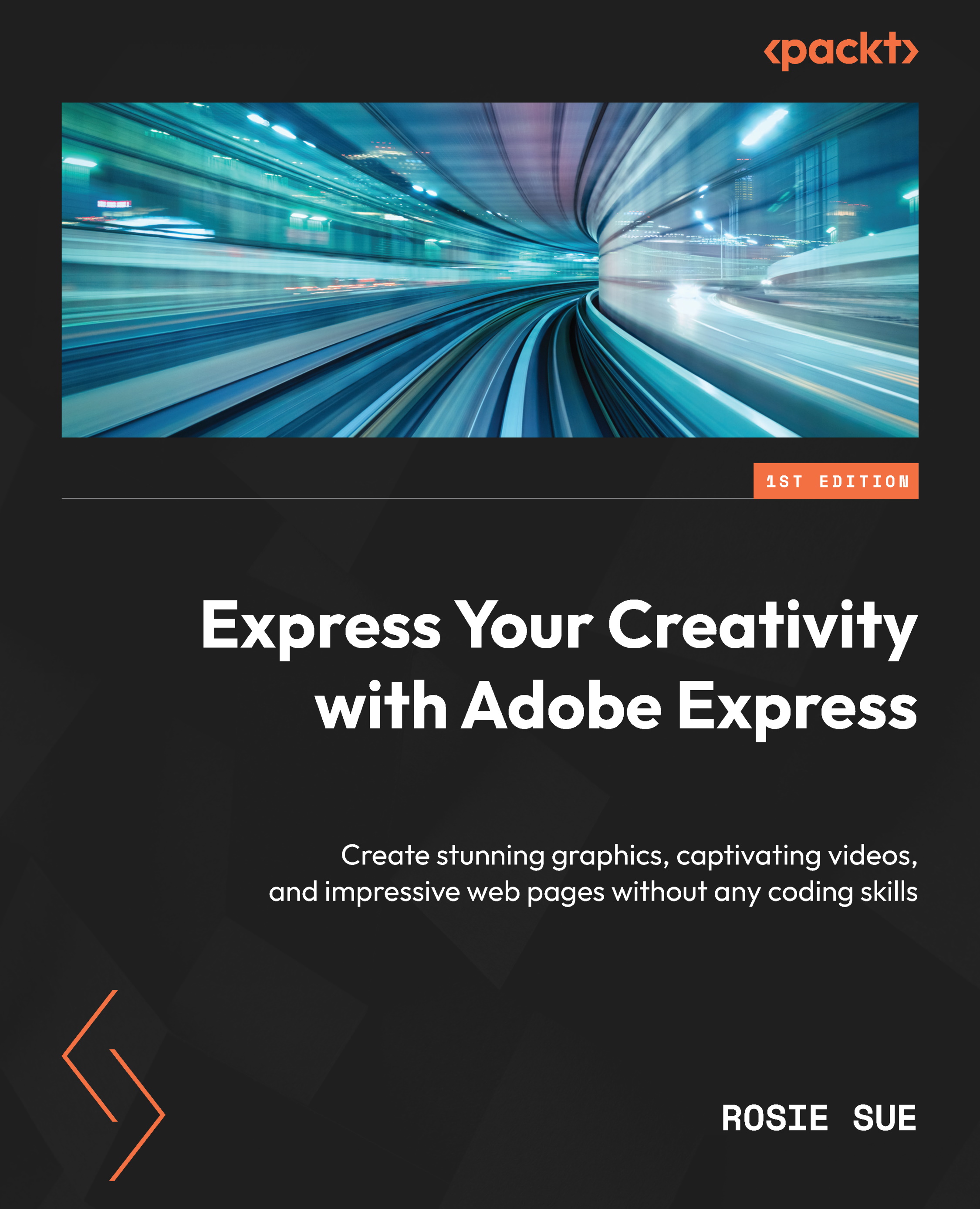Creating an account in Adobe Express
Whether you are using the free or Premium version of Adobe Express, you can create an Adobe ID.
If you are using the free version of Adobe Express, you do not need to create an Adobe ID. You can sign up to use Adobe Express with your Facebook account, Google account, or Apple ID.
To create an account in Adobe Express, follow these steps:
- Navigate to https://express.adobe.com/.
- Click on Sign Up:

Figure 1.10 – Sign Up button
- Next, select Log in with Adobe ID:

Figure 1.11 – Login page for Adobe Express on the web
- Next, on the Sign in page, click on Create an account:

Figure 1.12 – Sign-in page for Adobe Express on the web
- Fill out your details and select Create Account:

Figure 1.13 – Create an account page for Adobe Express on the web
Now that you have created an account, you can use your Adobe ID to log in to Adobe Express. In the next section, you will learn the difference between the free and paid versions of Adobe Express.