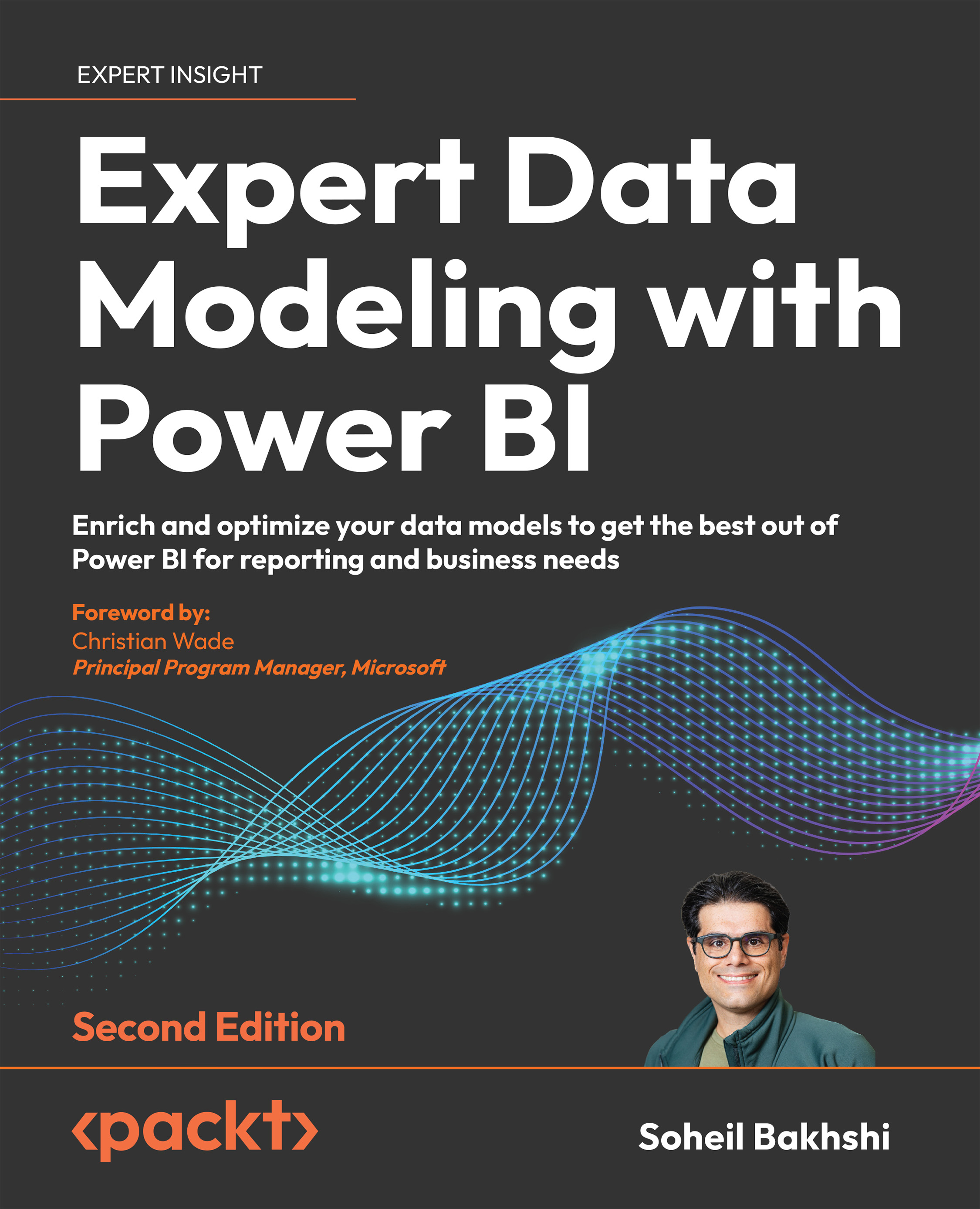Optimize query size
This section discusses other data preparation best practices to improve our model. Optimizing queries’ sizes can reduce the data refresh time. A model with an optimized size performs better after we import the data into the data model. In the following subsections, we look at some techniques that help us optimize queries.
Remove unnecessary columns and rows
In real-world scenarios, we might deal with large tables with hundreds of millions of rows and hundreds of columns. Some Power BI developers import all columns and rows from all data sources, resulting in poor-performing reports. As stated before, Power BI uses the xVelocity engine, which uses in-memory data processing for data analytics based on column cardinality. Therefore, fewer columns directly translate to less memory consumption and, as a result, a more performant data model. In many real-world scenarios, we need the business’s approval to remove unwanted columns from tables.
...