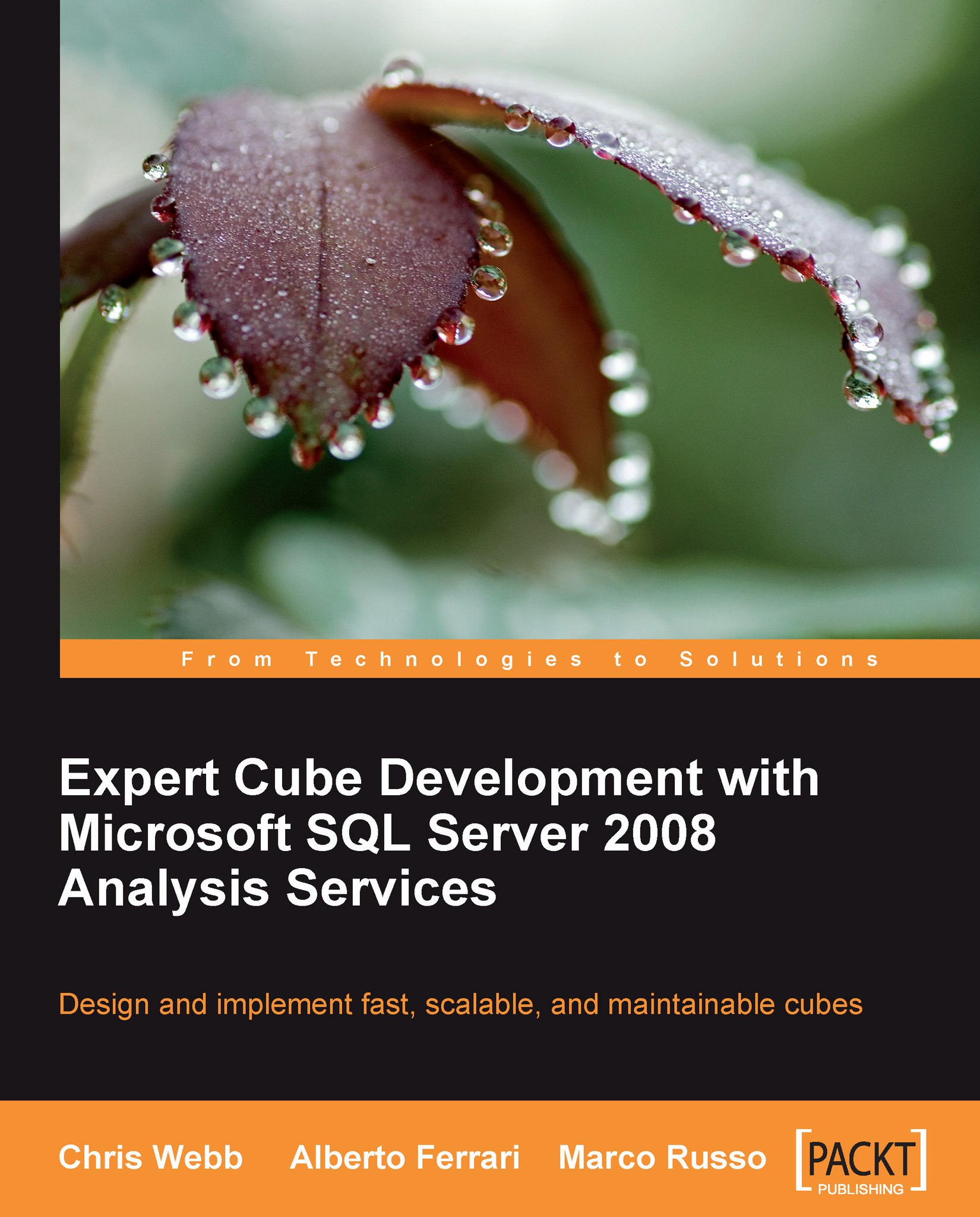Chapter 5. Adding Transactional Data such as Invoice Line and Sales Reason
In this chapter we will analyze how to add detailed information about each transaction in a fact table, such as invoice document and line number. We'll compare the use of MOLAP and ROLAP dimensions for this purpose, and we will use the drillthrough feature to expose this data to the end user. We will also explain the reason why this approach is better than exposing a large dimension directly to the end user.
In the second part of this chapter we will add to the sales cube a dimension that describes the reasons for a sale. Since each sale can have multiple reasons associated with it, we will make use of the many-to-many dimensions relationship feature of Analysis Services, discussing its properties and possible performance issues. We will also take a brief look at possible modeling patterns available using many-to-many dimensions relationships.