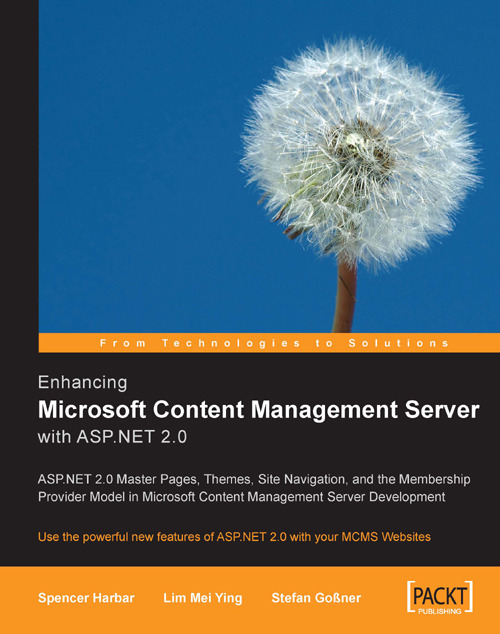Chapter 1. Installation
In this chapter we walk you through the installation and configuration of MCMS 2002 Service Pack 2 (SP2), along with SQL Server 2005 and Visual Studio 2005 on a single developer workstation. In addition, we will cover the changes to the SP2 development environment and a number of tips for working within it.
This chapter assumes you are already familiar with the steps necessary to install MCMS 2002 SP1a as detailed in depth in the previous book, Building Websites with Microsoft Content Management Server from Packt Publishing, January 2005 (ISBN 1-904811-16-7).
There are two approaches to setting up a development environment for SP2: upgrading from a previous SP1a installation, or starting from scratch and building a fresh installation including SP2. We will cover both approaches in this chapter.
For the examples in this book, we will be using Windows XP Professional SP2 as our development workstation. However, where there are significant differences for a Windows Server 2003 SP1 machine, those will be noted. All examples assume the logged-on user is a local machine administrator.
Overview of MCMS 2002 Service Pack 2
As with other Microsoft Service Packs, one major purpose of SP2 is to provide an integrated installation for a large number of previously released hotfixes. SP2 will now be a prerequisite for any future hotfix releases.
While many customers will view SP2 as a regular Service Pack, it also offers support for the latest development platform and tools from Microsoft, namely SQL Server 2005, .NET Framework 2.0 and ASP.NET 2.0, and Visual Studio 2005:
SQL Server 2005: MCMS databases can be hosted by SQL Server 2005, offering numerous advantages in security, deployment, and most significantly, performance.
.NET Framework 2.0 and ASP.NET 2.0: MCMS applications can be hosted within the .NET Framework 2.0 runtime, and take advantage of v2.0 language features as well as security and performance improvements. In addition, many of the new features of ASP.NET 2.0 such as master pages, themes, navigation, and Membership Providers can be used. This provides numerous opportunities to both refine and refactor MCMS applications, and is the primary focus of this book.
Visual Studio 2005: MCMS applications can be developed using Visual Studio 2005. One of the greatest advantages here is the use of the new HTML-editing and designer features in VS.NET along with improved developer productivity.
If you wish, you can continue to use SQL Server 2000 for your MCMS applications. However, we recommend upgrading to SQL Server 2005 and will use it throughout the examples in this book.
There are numerous versions or Stock Keeping Units (SKUs) of Visual Studio 2005, all of which are supported with SP2. Throughout the examples in this book, we will be using Visual Studio 2005 Professional Edition.
Note
Unfortunately, SP2 is not a cumulative service pack and therefore requires an existing installation of SP1a. Likewise, there is no slipstreamed distribution of SP2. The SP2 distribution is suitable for all editions of MCMS.
Mainly due to the extremely fast preparation and release of SP2 following the Release to Manufacturing (RTM) of .NET 2.0, Visual Studio 2005, and SQL Server 2005, the Microsoft installation information (KB906145) isn't particularly well documented and is somewhat confusing. Rest assured that the guidance in this chapter has been verified and tested for both installation scenarios covered.
Obtaining MCMS Service Pack 2
MCMS SP2 can be downloaded from the following locations: