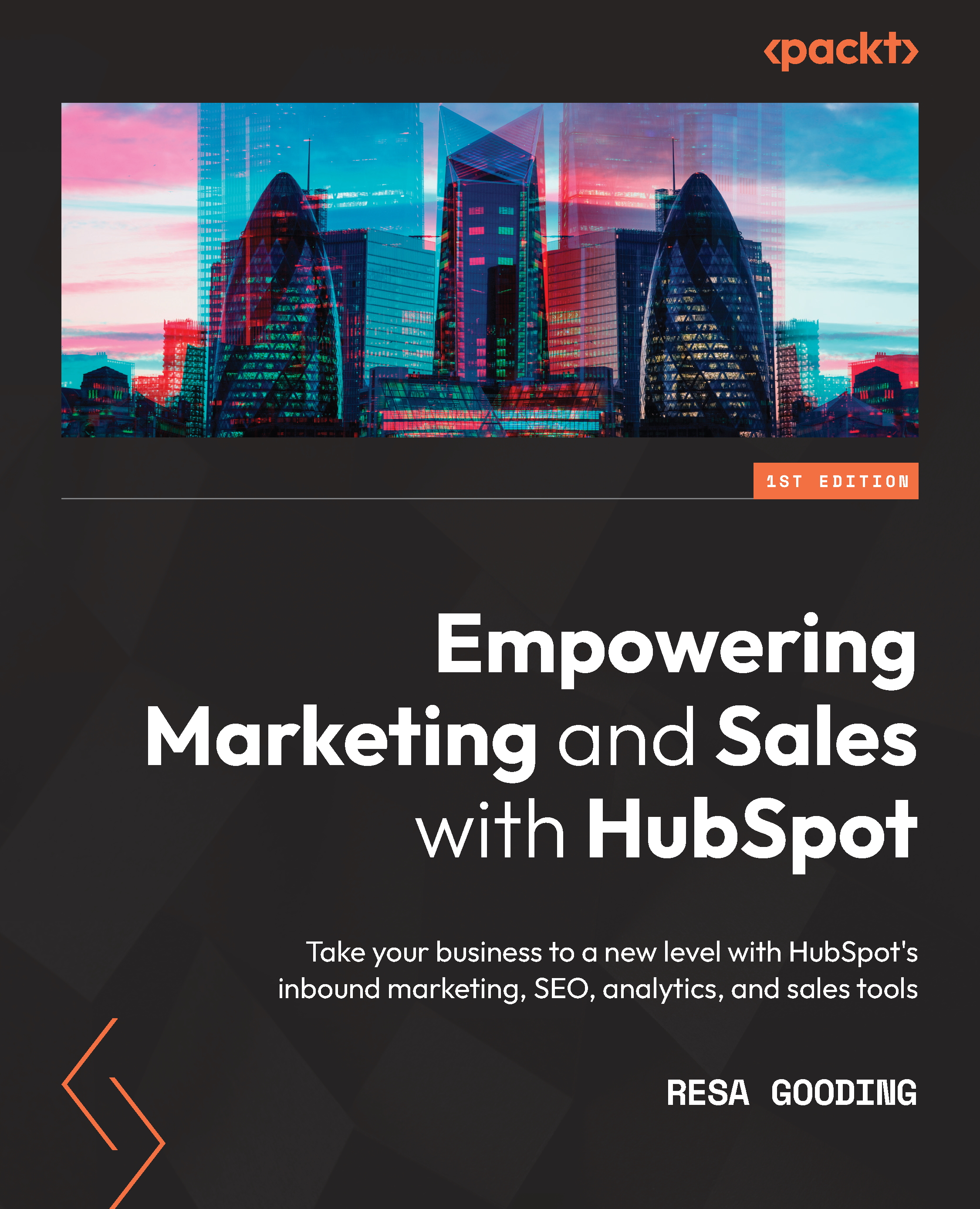Connecting your Google Ads account to HubSpot
The HubSpot user who connects the Google Ads account must have Publish access to the HubSpot ads tool and admin access to the Google Ads account.
Tip
Only individual Google Ads accounts can be connected to HubSpot. Google Ad Manager accounts cannot be connected to HubSpot. So, any Google Ads account that is managed in a manager account should be connected to HubSpot individually.
In order to connect a Google Ads account to HubSpot, the following steps must be completed:
- Navigate, from the top HubSpot menu, to Settings | Marketing | Ads | Connect account.
- In the popup, select Google Ads.
Figure 7.11 – Connecting a Google Ads account to HubSpot
- In the dialog box that opens, log in to your Google account using the email address associated with your Google Ads account.
- Then, click Allow.
- Select the Google account you wish to connect to HubSpot and click Connect.
...