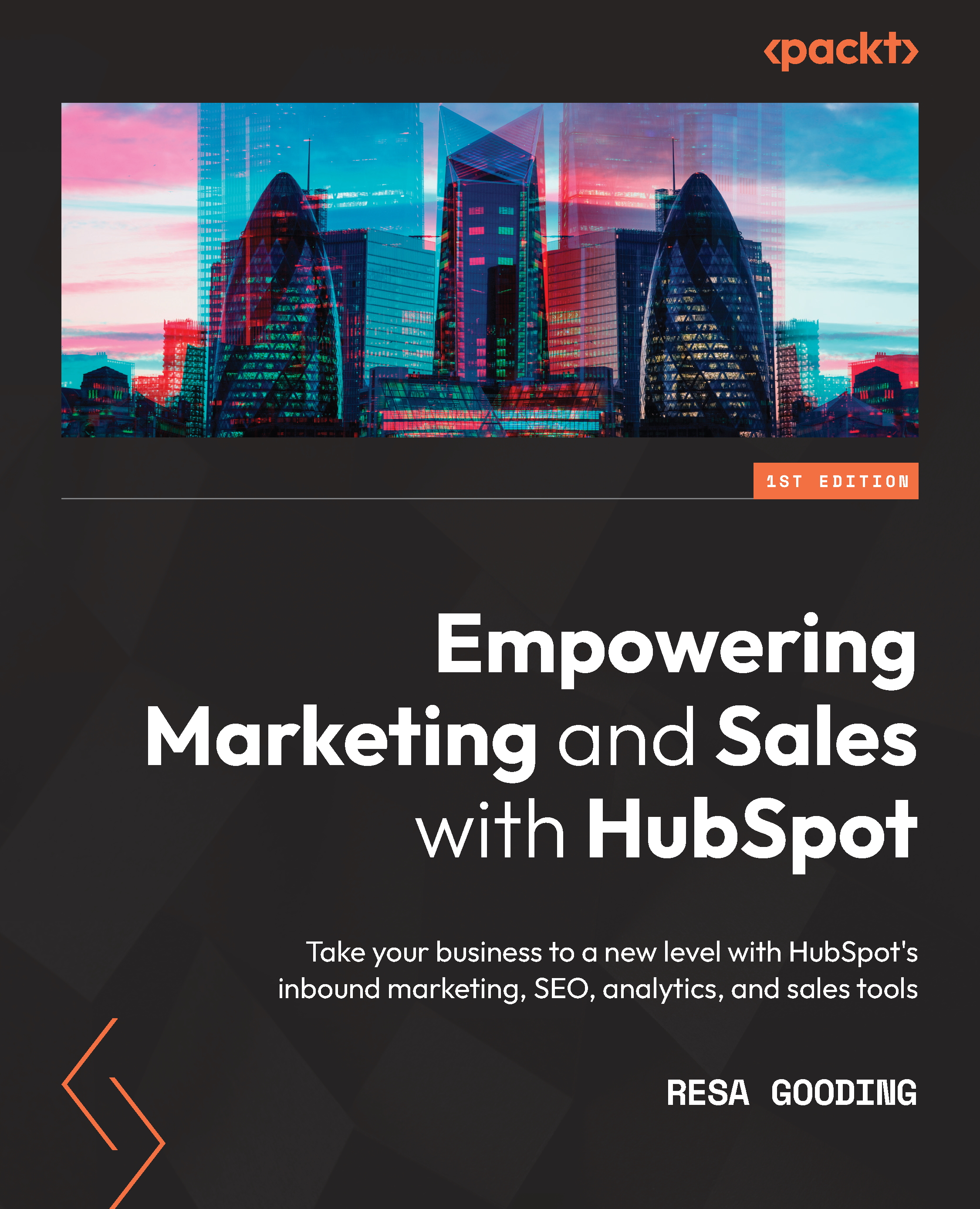Connecting social media platforms to HubSpot
Apart from connecting your business social media accounts to HubSpot, it is also advisable to connect select personal profiles from your company, such as sales teams, biz dev, product managers, and more. It is a great opportunity to set them up as thought leaders. You will need access to their accounts to connect them. To connect a social media account to HubSpot, follow these steps:
- Navigate to Settings | Marketing | Social.
- Click on Connect Account at the top right-hand corner, as shown here:
Figure 6.2 – Connecting your social media accounts to HubSpot
Now, choose the platforms where you have accounts. You can choose from Facebook & Instagram, Twitter, and LinkedIn:
Figure 6.3 – Choosing your platforms
Once you've chosen a social media platform, a new page will open to authorize the app and connect to your user. For example, the following screenshot...