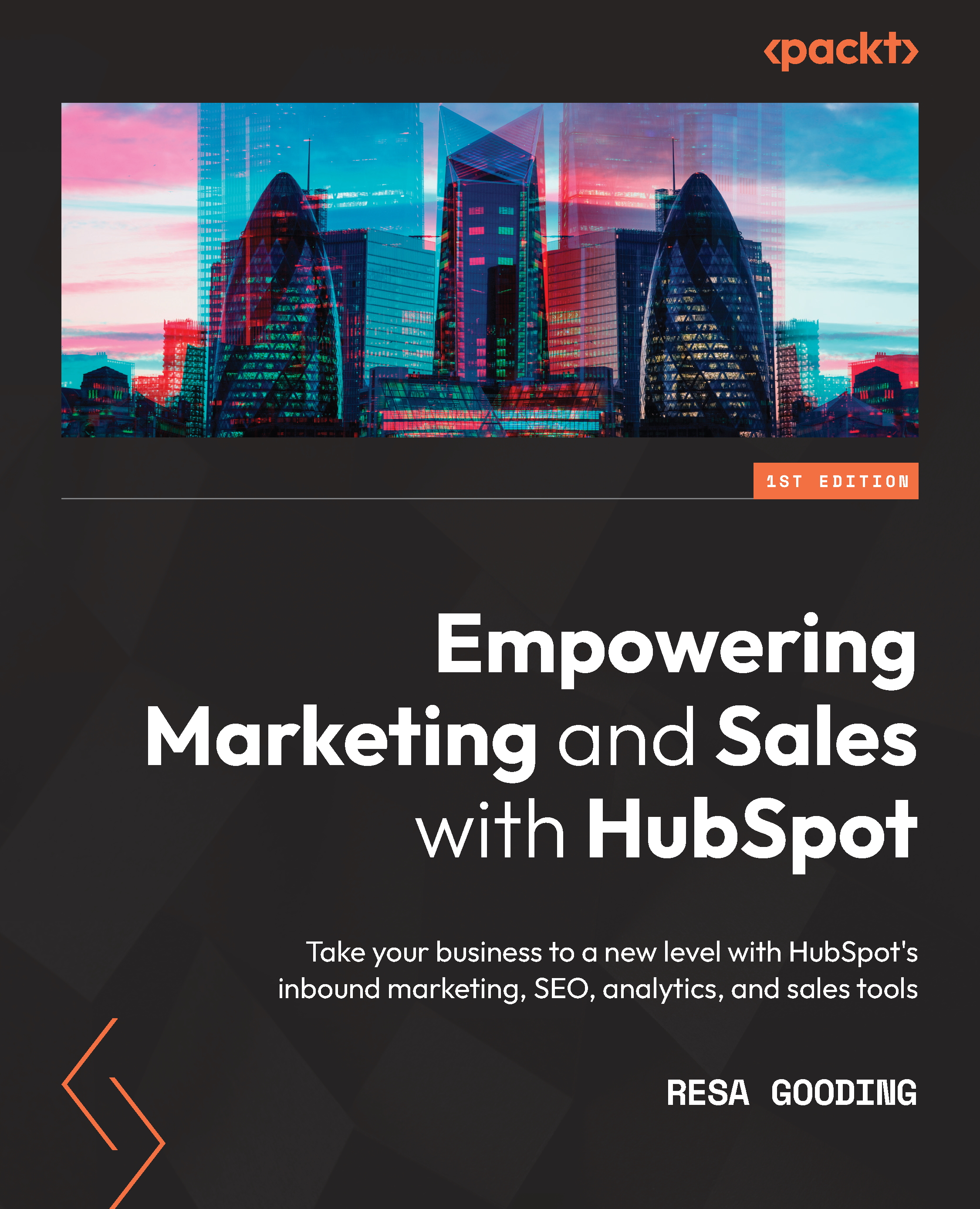An overview of HubSpot's SEO tool
As part of your HubSpot account, you will find some SEO tools and solutions that can be used to optimize your content for search engines. Start by scanning the entire domain and its associated subdomains, whether it's hosted on HubSpot or another CMS. To begin, go to Marketing | Planning and Strategy | SEO.
On this page, add a new URL by clicking on the right-hand side orange button and filling in the URL you would like to scan.
Figure 5.7 – Add your website to HubSpot's SEO tool
Now HubSpot will run and scan your domain and subdomains. This scan will present an improvement recommendation. Next to the domain name, you'll find a View recommendations button.
Figure 5.8 – Accessing the SEO recommendations from HubSpot
When clicked, this button will show you the results. It will lead to a page segmented into four parts:
- RECOMMENDATIONS: The title of the recommendations...