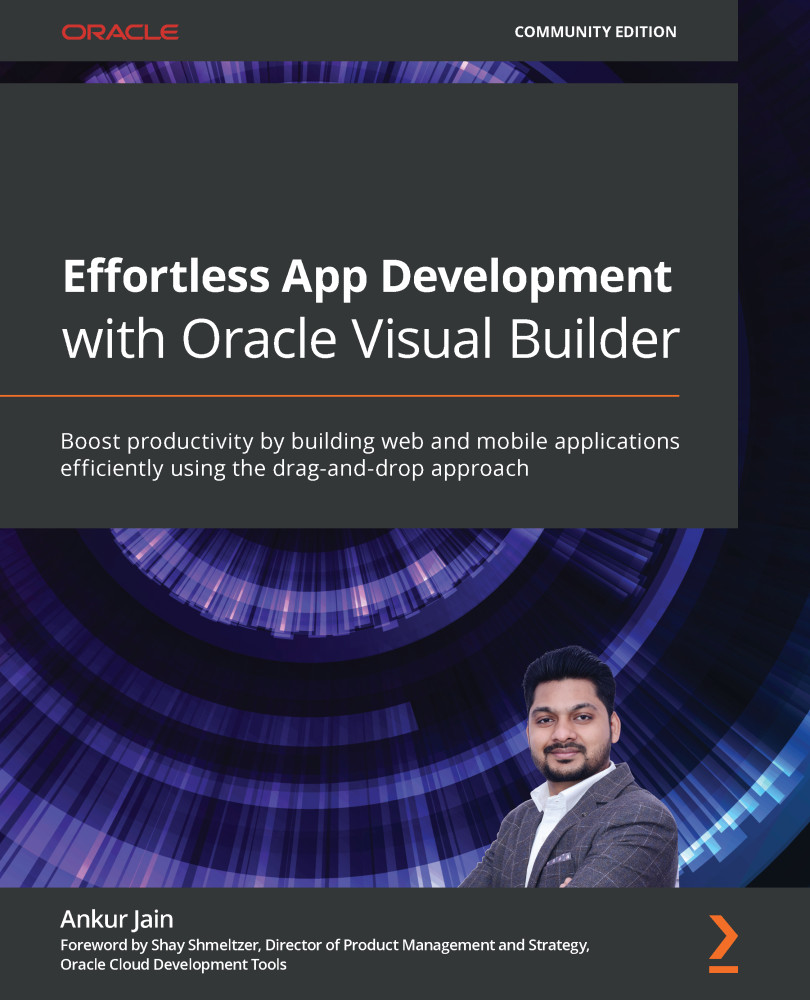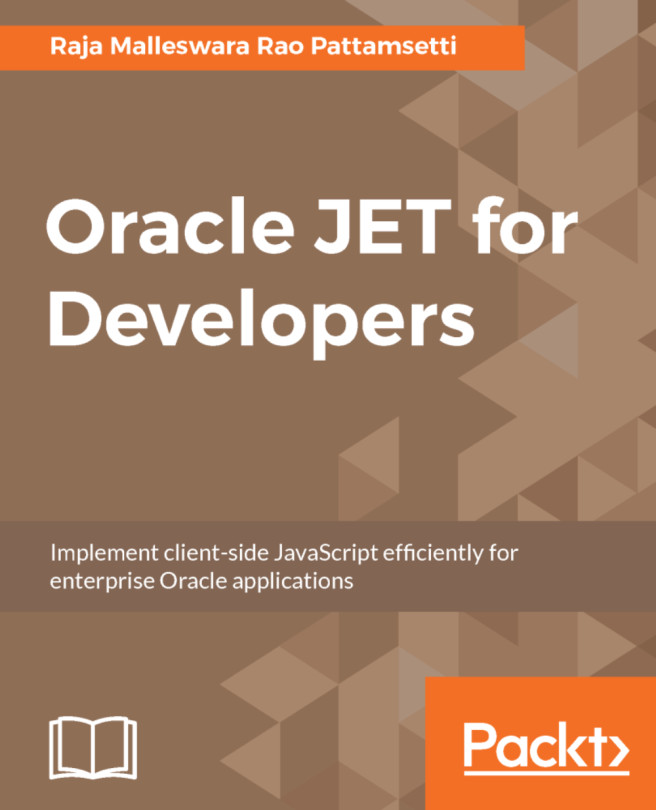Learning about the tools for debugging applications
In the software development life cycle, every developer has to deal with different types of known and unknown issues. Developers deliver the application for the end users but sometimes it does not work as expected due to various issues, such as data issues, server issues, network issues, and so on. But it's the developer's responsibility to find out the root cause of the issues and fix it. This is where debugging comes into play.
Visual Builder follows the multi-tier architecture to develop web and mobile applications, so developers might need to debug the applications at each layer to find out the root cause. Since VB is a UI tool, developers have to be dependent on the browser development tools to debug the applications. All browsers (Chrome, Firefox, and so on) offer development tools to debug applications. You can simply open the browser development tools using the F12 key. The following is a screenshot of the Google...