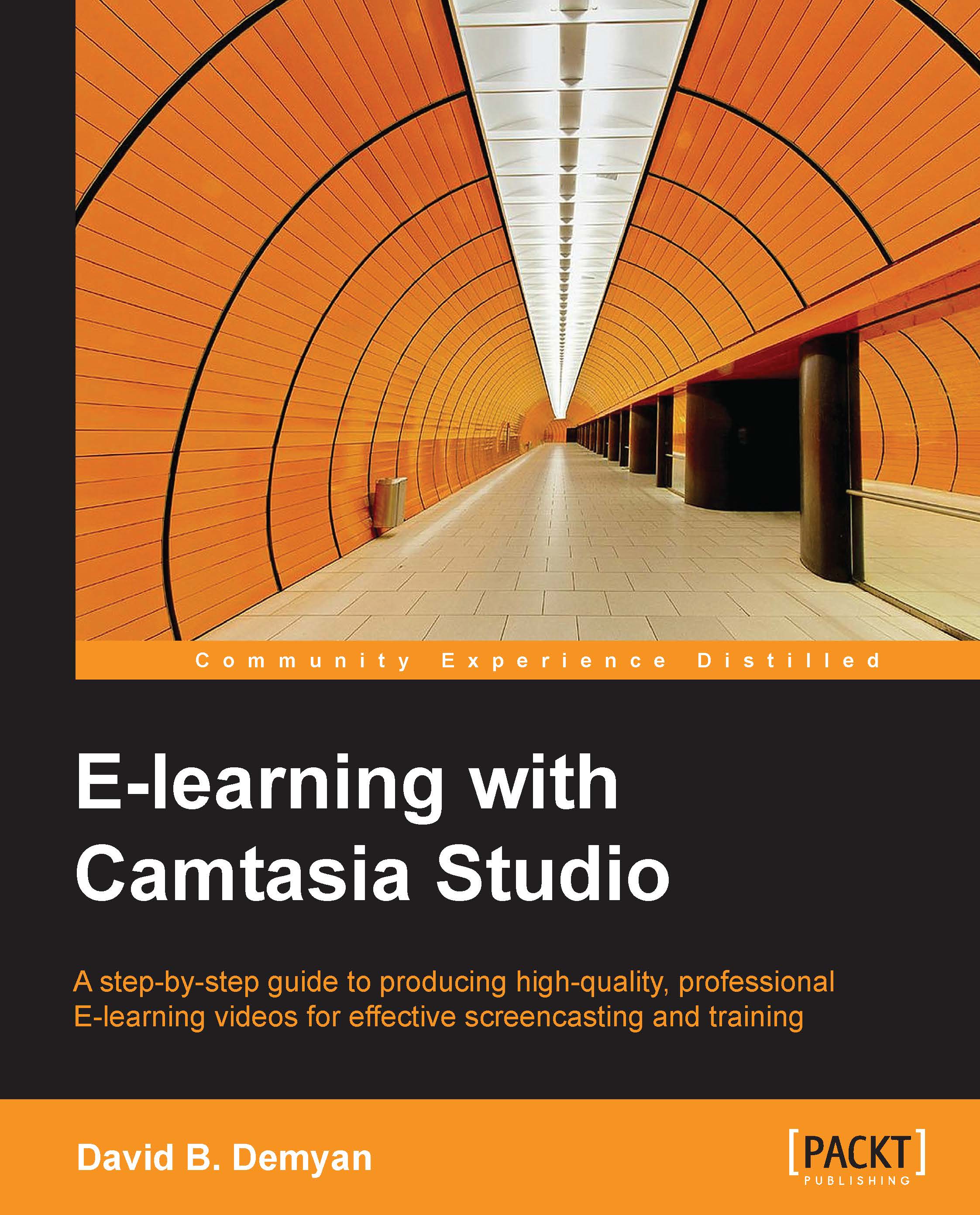Using callouts
You have a lot of options in how you "call out" information in e-learning videos. Callouts are typically used visually to highlight or point to something, perhaps when it is mentioned or explained in the narration. An analogy is when an instructor uses a pointer in a live presentation to draw attention to a visual detail.
The callout feature
The Camtasia Studio callout feature allows you to place and layer visual elements on the timeline and manipulate them in the preview window to enhance your video. Callouts include some very professional elements to accomplish more than just highlighting visually. Callouts available within the Callouts task tab include arrows, shapes, speech bubbles, pointers, textboxes, highlights, and spotlights. There are even motion shapes that appear as if drawn by hand on the screen. You can use callouts to create some very attractive visual effects.
When selected, callouts appear on the timeline at the current position of the play head and can be moved...