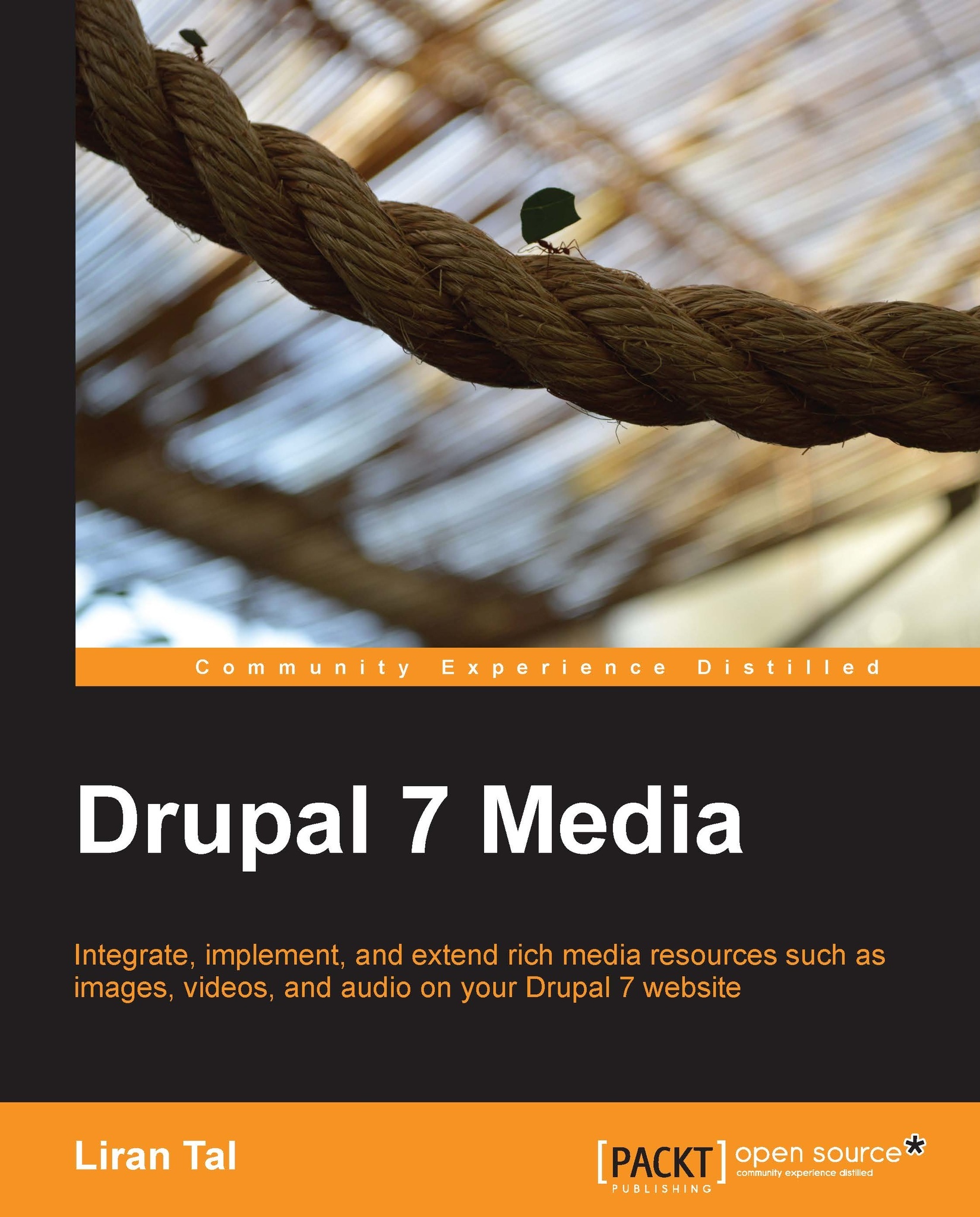Understanding media configuration
Until now we have navigated through a Drupal website across many configuration pages and settings. In this chapter, we will further elaborate on the key areas which make up the media configuration for a Drupal site.
The media related plugins that we've installed on our site, as well as Drupal's own handling for media and files in general, offer configuration settings so that site builders can modify them to meet their needs. We will review these settings and examine particularly those which are relevant to how media assets are handled.
The filesystem
The filesystem configuration, which can be found by navigating to Configuration | Media | File System (/admin/config/media/file-system), allows us to tune the directory paths where files will be stored when uploaded to Drupal, regardless of whether they are uploaded via Drupal's image widget or the Media module's media library upload widget.
When working with a public filesystem path, files are placed in a directory...