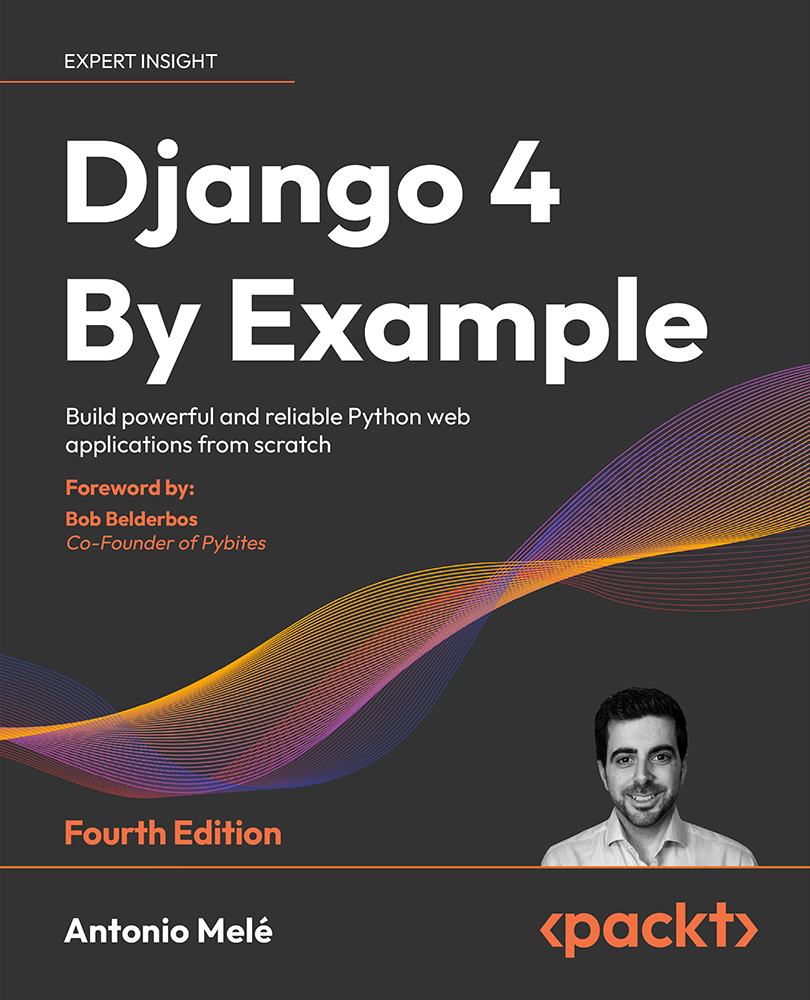Building a Blog Application
In this book, you will learn how to build professional Django projects. This chapter will teach you how to build a Django application using the main components of the framework. If you haven’t installed Django yet, you will discover how to do so in the first part of this chapter.
Before starting our first Django project, let’s take a moment to see what you will learn. This chapter will give you a general overview of the framework. The chapter will guide you through the different major components to create a fully functional web application: models, templates, views, and URLs. After reading it, you will have a good understanding of how Django works and how the different framework components interact.
In this chapter, you will learn the difference between Django projects and applications, and you will learn the most important Django settings. You will build a simple blog application that allows users to navigate through all published posts and read single posts. You will also create a simple administration interface to manage and publish posts. In the next two chapters, you will extend the blog application with more advanced functionalities.
This chapter should serve as a guide to build a complete Django application and shall provide an insight into how the framework works. Don’t be concerned if you don’t understand all the aspects of the framework. The different framework components will be explored in detail throughout this book.
This chapter will cover the following topics:
- Installing Python
- Creating a Python virtual environment
- Installing Django
- Creating and configuring a Django project
- Building a Django application
- Designing data models
- Creating and applying model migrations
- Creating an administration site for your models
- Working with
QuerySetsand model managers - Building views, templates, and URLs
- Understanding the Django request/response cycle