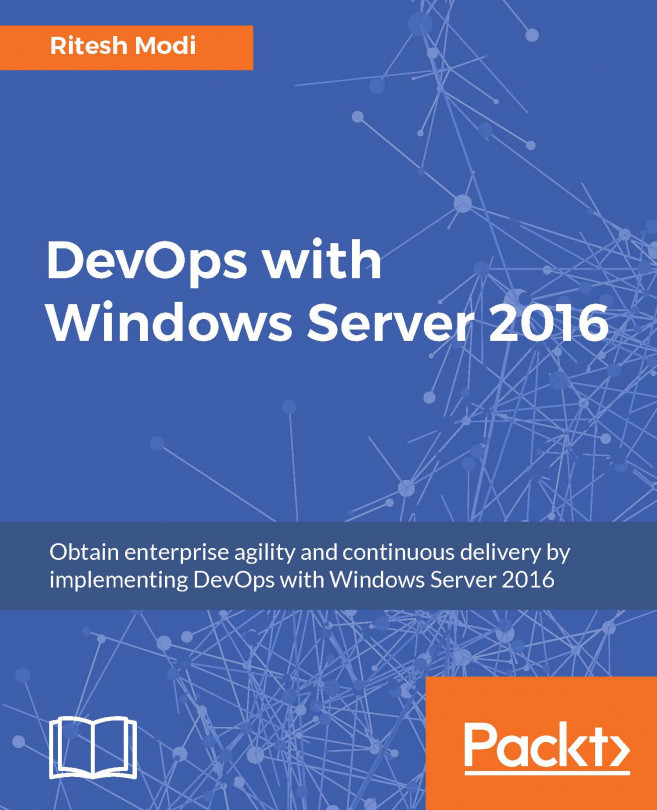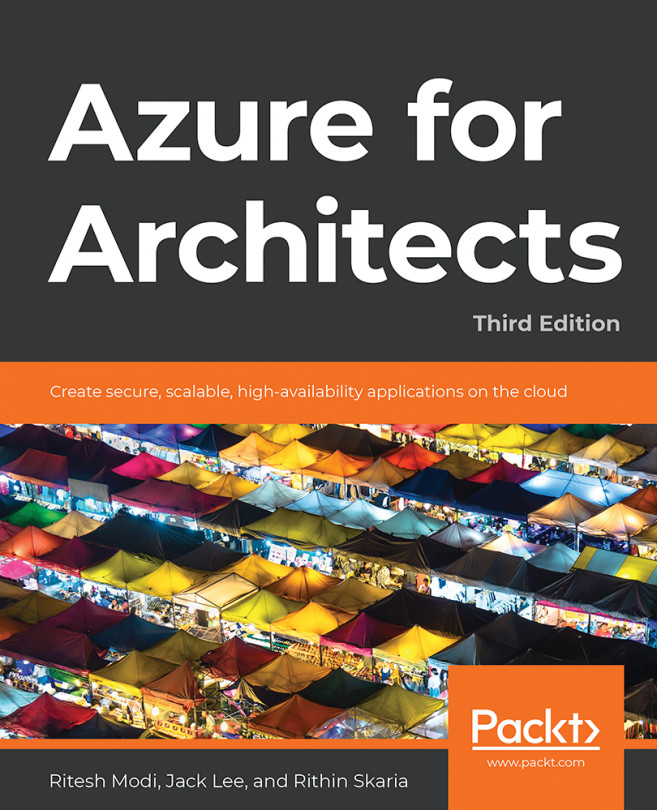Understanding Dockerfile
Dockerfile is the primary building block for creating Windows Container images. It is a simple text-based, human-readable file without any extension and is named Dockerfile. Although there is the mechanism to name it differently, generally it is named Dockerfile. We have already seen that every Container image is based on a base image; Dockerfile contains instructions to create a custom Container image from a base image. These instructions are executed sequentially from top to bottom by Docker daemon, the engine behind all activities related to Windows Containers. The instructions refer to the command and their parameters understood by Docker daemon. Dockerfile enables Infrastructure as Code practices by converting the application deployment and configuration into instructions that can be versioned and stored in a source code repository.
When building an image from Dockerfile, the file is sent to Docker daemon. For each instruction within Dockerfile, Docker daemon...