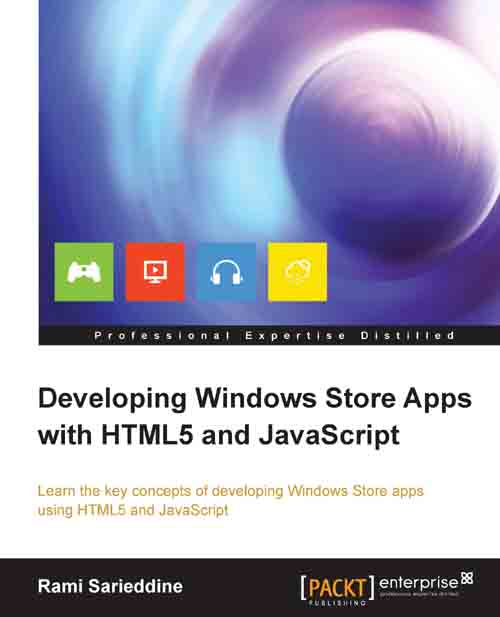Summary
In this chapter, we saw what app bars are and where we can place the commands and controls for the app. We also learned about the difference between an app bar and a navigational bar. We saw what app bar commands are and the different options they can hold. Then we saw how to create a simple app bar containing commands and separators.
Finally, we saw how to add basic functionality to any command type on the app bar.
In the next chapter we will reach the final destination of a Windows Store app; that is, submitting to the Store itself, and we will learn how to publish the app to the Store from Visual Studio and handle the app configuration on the dashboard.