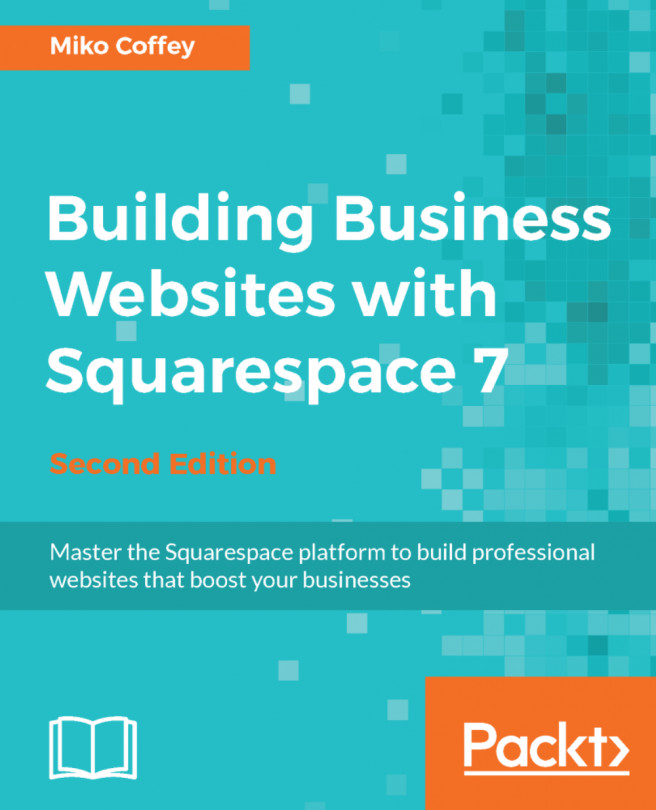Website tracking using the Link Tracker option
Another website tracking functionality in Odoo is the Link Tracker option, which can be availed to track web page operations described inside the website. To configure the Link Tracker option, you should initially install the Link Tracker module from the applications menu of the Odoo platform. You can perform the following steps to run your website tracking operations in Odoo:
- To install Link Tracker, select the INSTALL option, and it will be available for operation. The following screenshot shows the Apps window of the Odoo platform, where the category is set as Website, and all the filter components are removed to get the Link Tracker module:
Figure 11.12 – Link Tracker menu in the Apps window of Odoo
- Once the application is installed, the Link Tracker option can be viewed on the website of the platform. You can log in to the website and choose the Promote option available on the dashboard. You will be able to view...