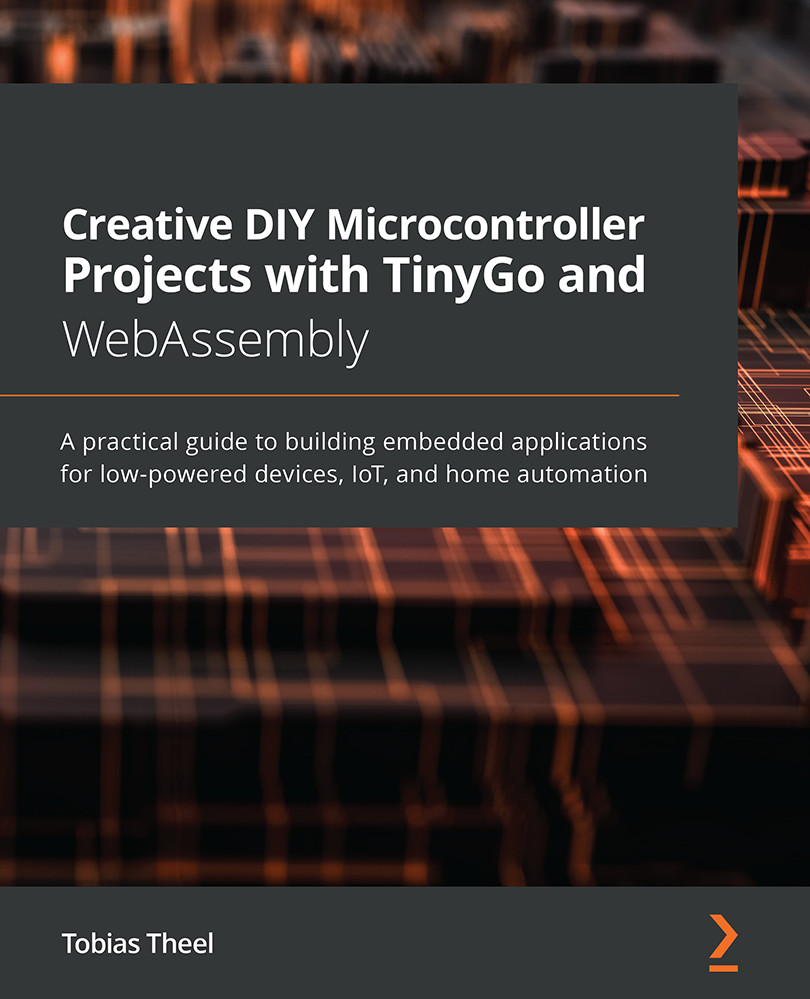Monitoring input from a keypad
In this section, we are going to read input from a 4x4 keypad and print the pressed button to the serial port. Since TinyGo does not have a driver for this keypad, we will look at how to create a driver. This will help you understand the process and you can use this knowledge when you need to use other unsupported hardware.
As part of this exercise, I have also followed the process of adding this to the TinyGo codebase and it should be supported in the future. We are going to start by learning how to connect the keypad. Then we will move on to writing a driver, and then we are going to have a brief look at how new drivers are added to TinyGo.
Building the circuit
We start off by assembling the circuit. We are going to need a 4x4 keypad and eight jumper wires. Although we could use jumper cables to directly wire the keypad to the Arduino ports, we are going to wire it through a breadboard. We are going to add more components to this in the upcoming...