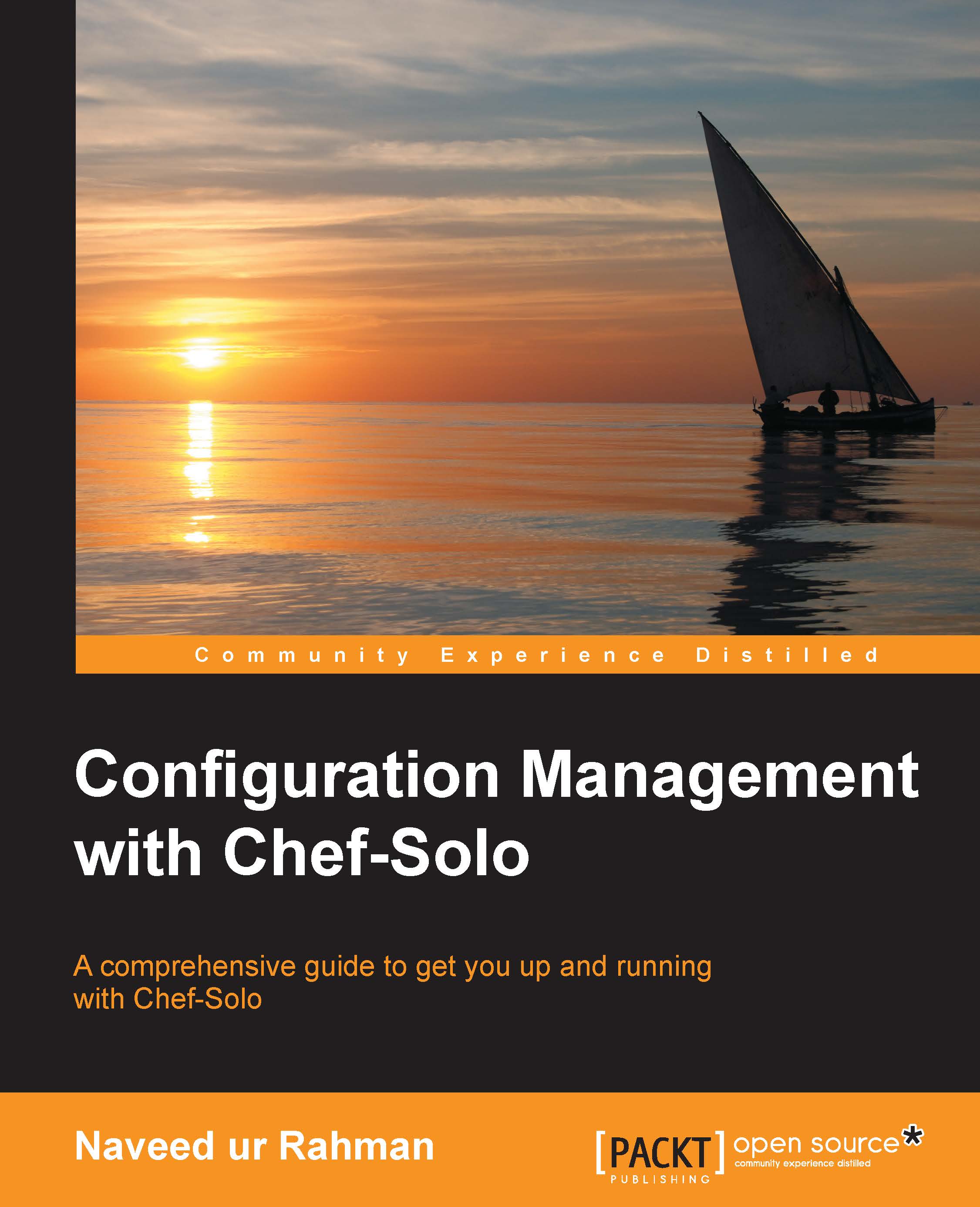Installing Docker
Currently, Docker is supported only on 64-bit machines. It requires the 3.8 kernel version to execute properly. If you are using Ubuntu 12.04, upgrade the kernel version first, as precision comes with kernel 3.2 by default.
We can upgrade the kernel version using the following command:
$ sudo apt-get install linux-image-generic-lts-raring linux-headers-generic-lts-raring
Note
You can use the mentioned command on Linux 12.04. Ubuntu 14.04 has the 3.8 kernel Version by default.
The Docker installation can be done using the following commands:
$ echo "deb http://get.docker.io/ubuntu docker main" | sudo tee /etc/apt/sources.list.d/docker.list # Check that HTTPS transport is available to APT if [ ! -e /usr/lib/apt/methods/https ]; then apt-get update apt-get install -y apt-transport-https fi # Add the repository to your APT sources echo deb https://get.docker.io/ubuntu docker main > /etc/apt/sources.list.d/docker.list # Then import the repository key apt-key adv --keyserver...