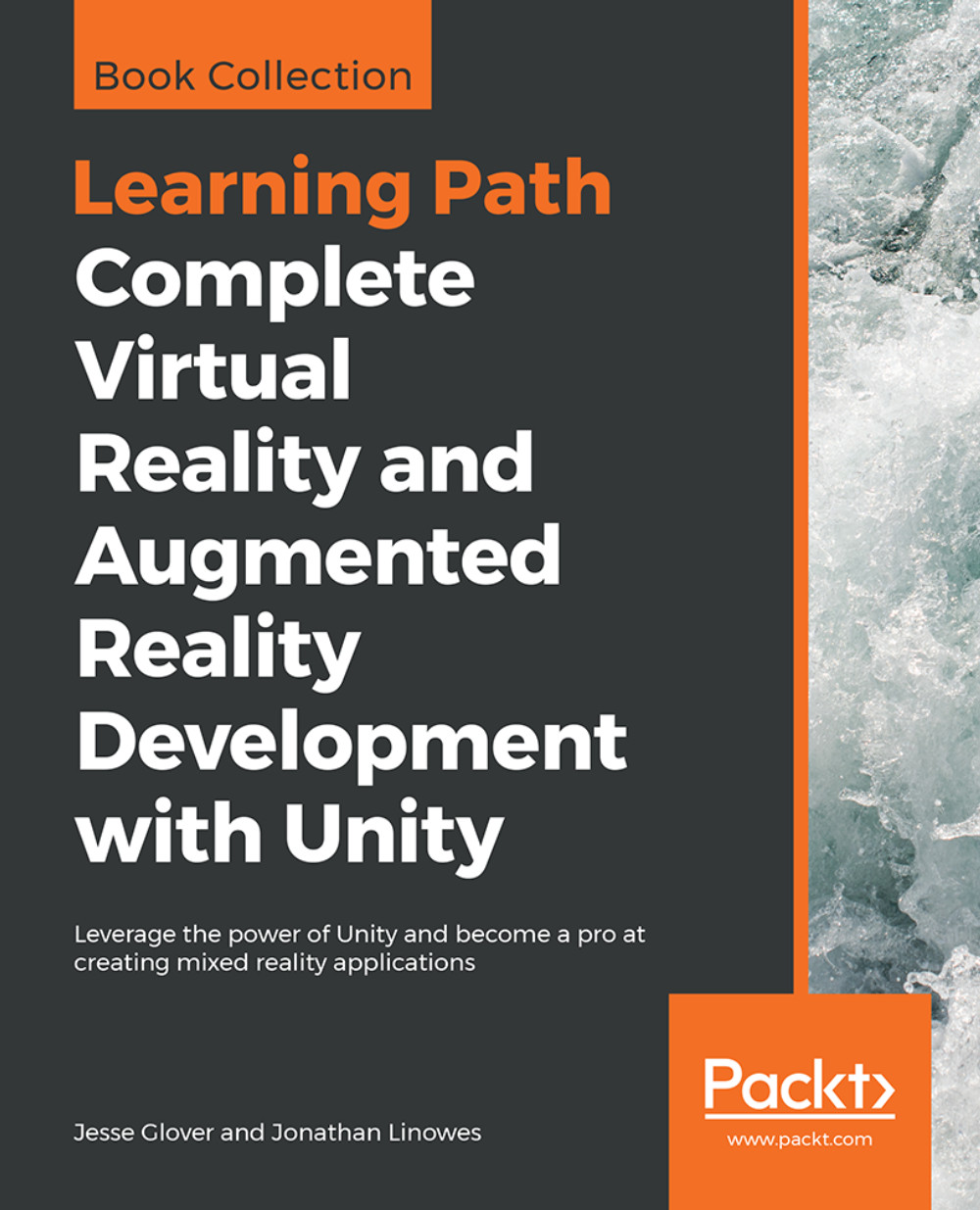Using Animator Controllers
While recording animations as Timeline tracks is very convenient, it does have limitations. Those animations "live" in the Timeline. But, sometimes you want to treat animations as assets in their own right. For example, you would use Animation Clips if you want an animation to loop repeatedly, or transition between animations, or blend their actions, or apply the same set of animation curves to other objects.
We will take a look at a couple of existing examples of Animators and then use the existing birds one to make our Bluejay fly.
Definitions for Animation and Animator
Animators have been the standard way of managing Animation Clips in Unity, before Timeline. It uses an Animator Component, an Animator Controller, and an Animation Clip. Fortunately, if you create a new Animation Clip on an object, Unity creates each of these items for you. But it's important to understand how they fit together.
Briefly, from the Unity manual (https://docs.unity3d.com/Manual/animeditor...