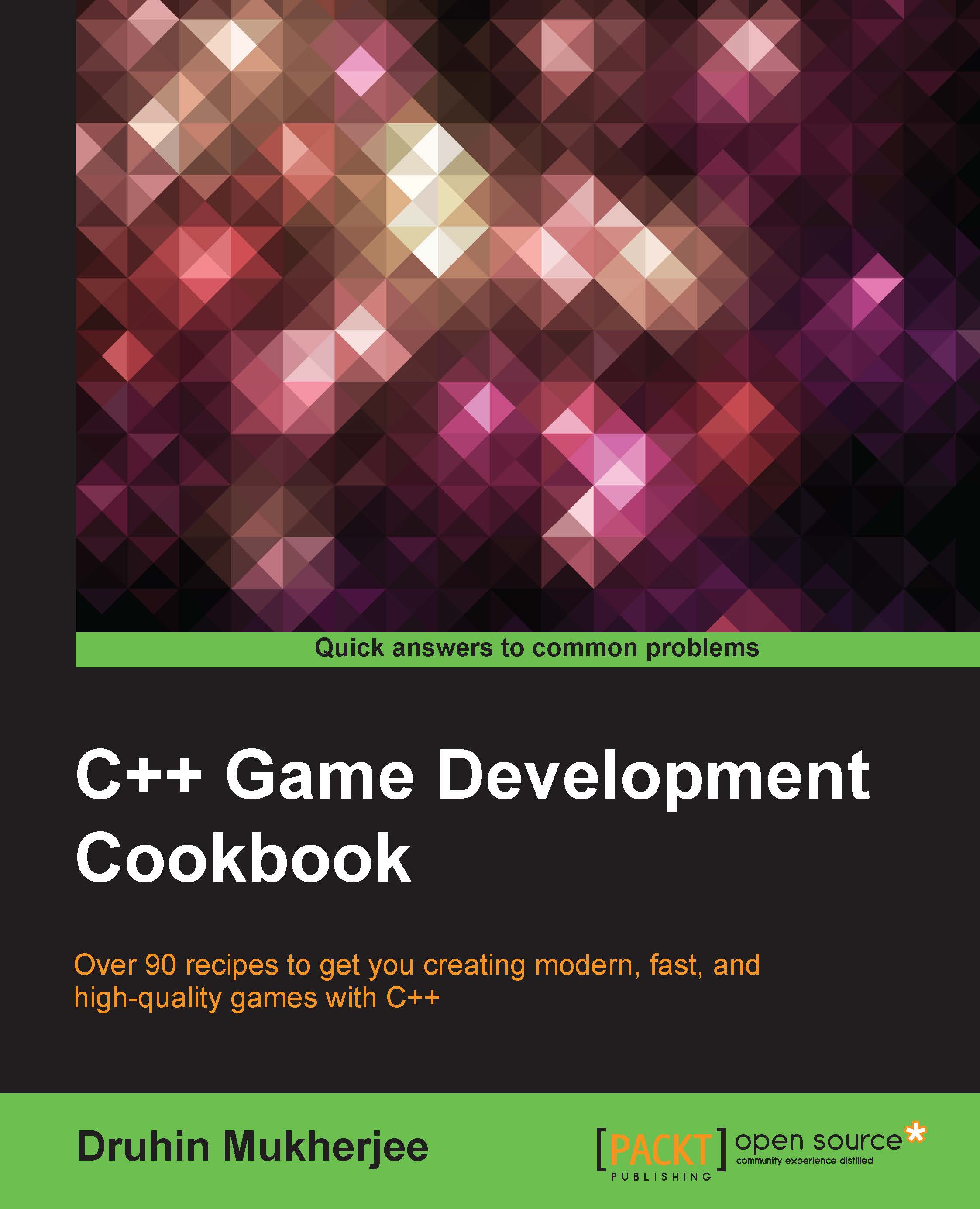Dealing with multiple sound file names
In games, there will not be one sound file, but multiple sound files that we will have to deal with. Each will have a different name, type, and location. So it is not a wise move to define all of them separately. It will work, but it will be very messy coding if we have over 20 sound effects in our game, so there is a need for a slight improvement to the code.
Getting ready
For this recipe, you will need a Windows machine and an installed version of an SVN client. A versioned project is also necessary.
How to do it…
In this recipe, you will see how easy it is to deal with multiple sound file names. All you have to do is add a source file called Source.cpp. Add the following code to it:
#pragma once
#include <string>
using namespace std;
class AudioDataHandler
{
public:
AudioDataHandler();
~AudioDataHandler();
string GetAudio(int data) // Set one of the enum values here from the driver program
{
return Files[data];
}
enum...