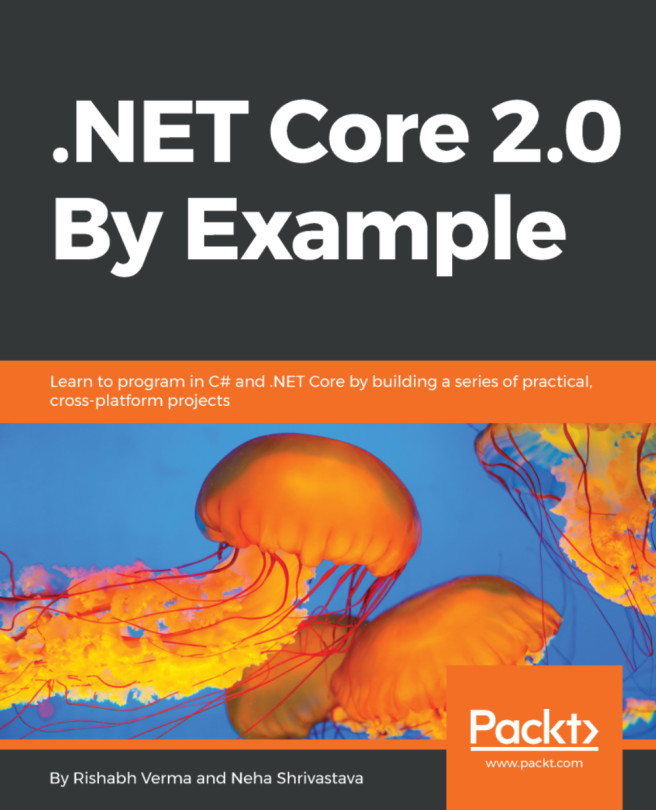Now that the resource is created, we can treat this database instance as though it was MongoDB. To start with, we'll need to launch the Data Explorer:

From here, we can select the following option to create a new collection:

As you can see, I've left the default values here. It's worth noting that Fixed (10 GB) is not the recommended value, and, in a production-grade application, you would very likely want to choose Unlimited. If you do so, then you will need to provide a partition key. I've left the throughput as the default 1000 Request Units per second (RU/s): this effectively allows you to pay for the performance that you need; the slower you go, the cheaper it is (and vice-versa)! Once created, you should be able to see your new collection:

The last thing to do is to navigate to the connection strings tab and copy...