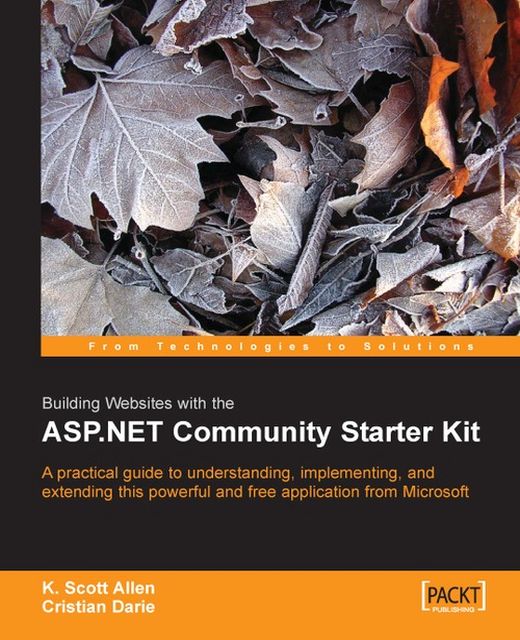Using the Community Administration Menu
The CSK is equipped with a powerful administrative interface named the Community Administration Menu. It is an excellent tool that allows you to control and change your community without changing a single line of code. It is organized into multiple administrative sections that control various aspects of the community website. However, the Community Administration Menu has a few weaknesses:
You cannot add or remove new users through the Community Administration Menu. The administrator can edit existing users through the Community Administration Menu | Edit Users section. A new user can register through the Register link in the main page (we discussed this inChapter 2).
You cannot edit the list of quotes.
You cannot administer the advertising banners.
These limitations can be overcome in four main ways:
Manually editing external configuration files (XML configuration files,
Web.Config).Editing or adding skin files. Skin files permit changing the layout...