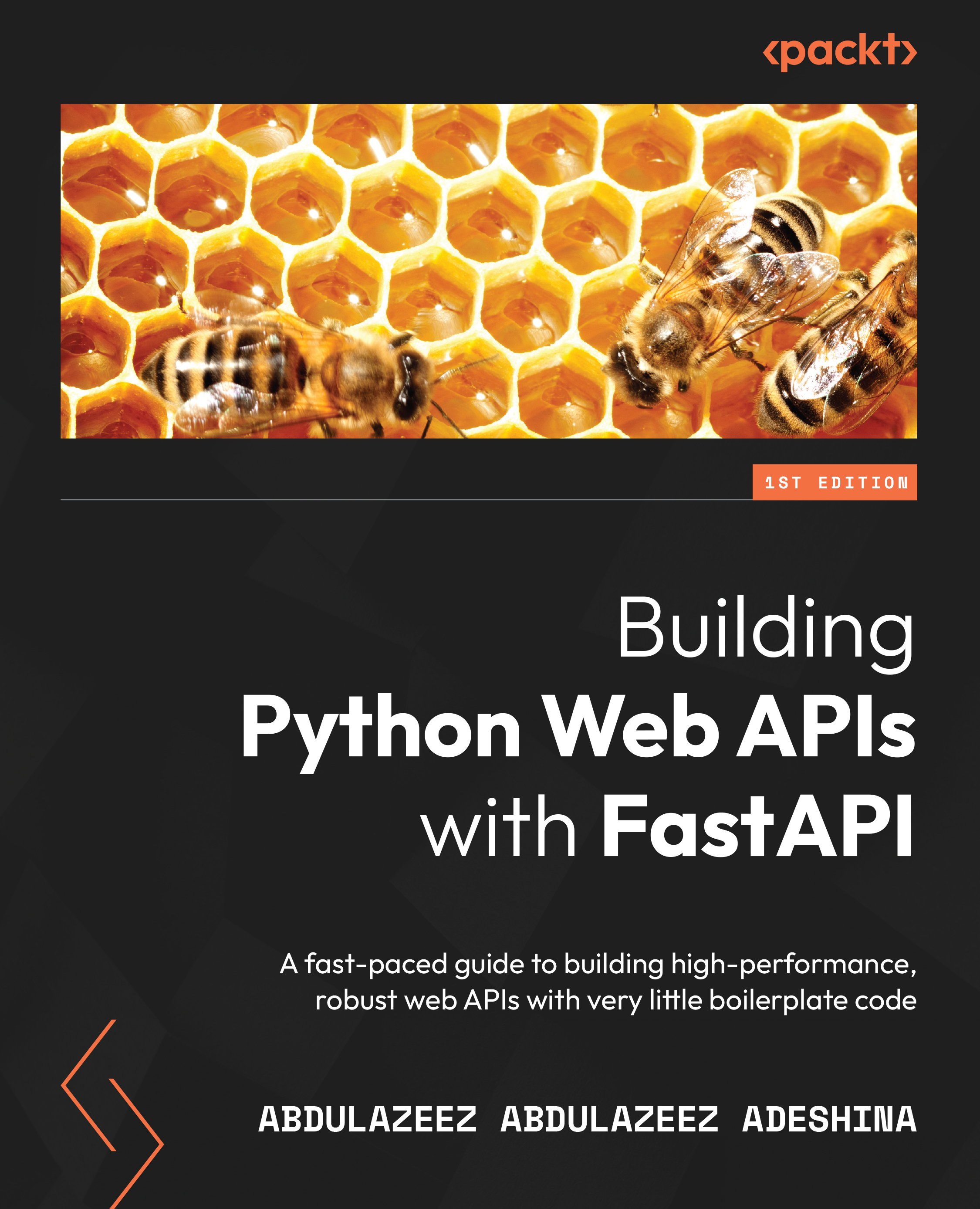Setting up SQLModel
The first step to integrate a SQL database into our planner application is to install the SQLModel library. The SQLModel library was built by the creator of FastAPI and is powered by Pydantic and SQLAlchemy. Support from Pydantic will make it easy for us to define models, as we learned in Chapter 3, Response Models and Error Handling.
Since we’ll be implementing both SQL and NoSQL databases, we’ll create a new GitHub branch for this section. In your terminal, navigate to the project directory, initialize a GitHub repository, and commit the existing files:
$ git init $ git add database models routes main.py $ git commit -m "Committing bare application without a database"
Next, create a new branch:
$ git checkout -b planner-sql
Now, we are ready to set up SQLModel in our application. From your terminal, activate the virtual environment and install the SQLModel library:
$ source venv/bin/activate (venv)$ pip install sqlmodel...