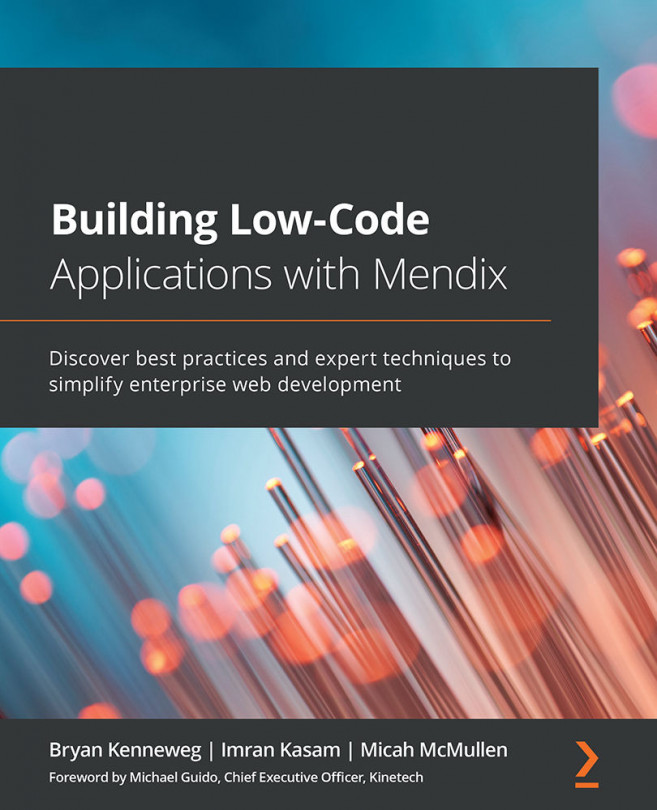Finding project settings, security settings, and preferences
There are other areas to consider when building your application, such as setting project security, managing your settings, and defining preferences for Studio Pro. In this section, you will see some common configurations used by professional Mendix developers in Studio Pro.
Managing project security
Project security relates to app security and what level of security you want enforced in your app. Mendix provides three options for app security. They are listed here as Mendix defines them:
- Off – No security is applied; users do not have to sign in and can access everything.
- Prototype/Demo – Security is applied to signing in, forms, and microflows. Configure administrator and anonymous access and define user roles and security for forms and microflows.
- Production – Full security is applied. Configure administrator and anonymous access and define user roles and security for forms, microflows...