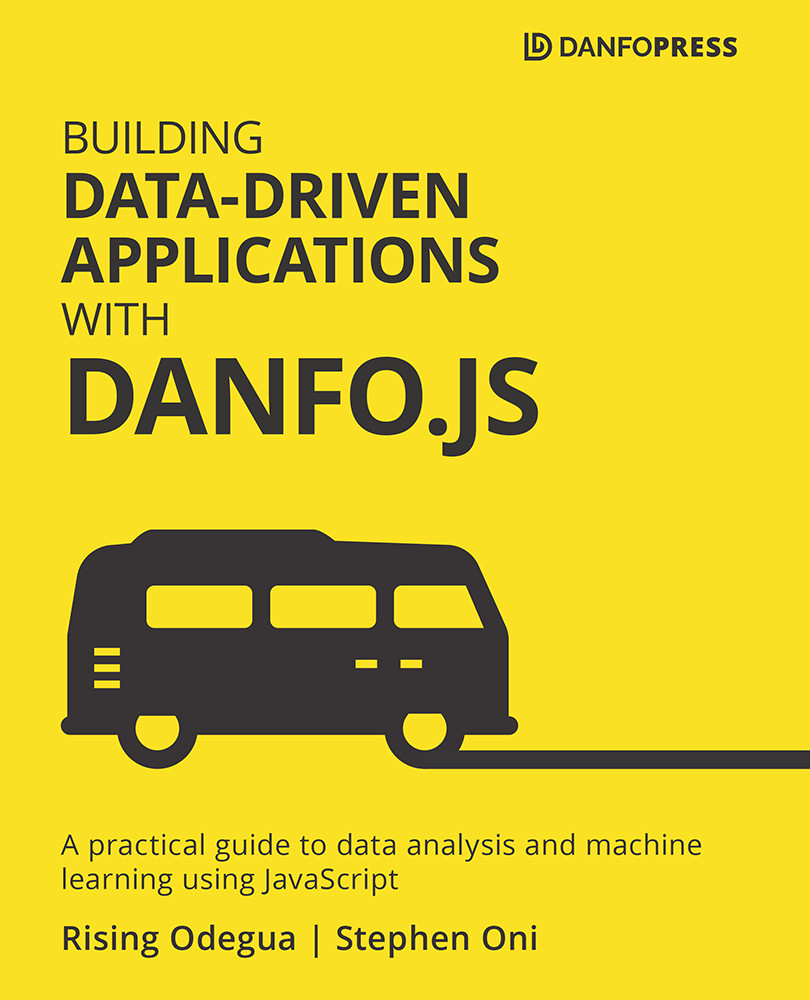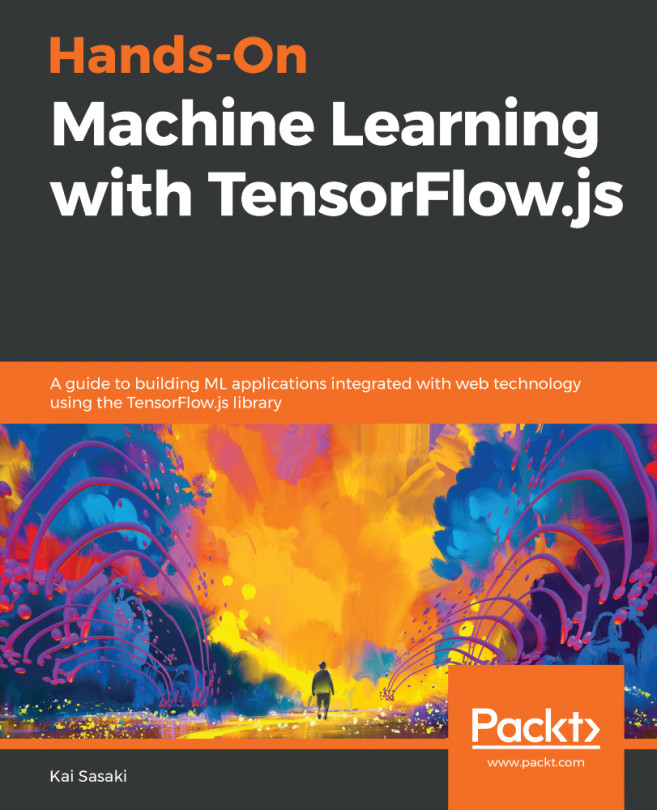Setting up the project environment
For this project, we will build a single web page with both a backend and a frontend. We will be using the Next.js framework to build the app. Next.js makes it possible for you to build the backend and frontend quickly and easily. We will also make use of tailwindcss, as we have done for some of our previous projects, such as the no-code environment project.
To set up our project environment with Next.js containing the default tailwindcss configuration, all we need to do is run the following command:
$ npx create-next-app -e with-tailwindcss twitterdashboard
The npx command runs create-next-app, which creates Next.js boilerplate code, including the tailwindcss configuration in the twitterdashboard directory. Note that the twitterdashboard directory (also called project name) can be given any name of your choice. If everything is successfully installed, you should get the output shown in the following screenshot:
Figure...