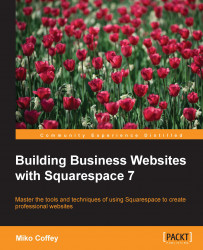Inserting sales or donation blocks to make transactions fast and easy
You can insert a purchase or donation call to action anywhere on your website, making it easy for your customers to complete a transaction without needing to navigate to a Products Page or shop. You can use a Product Block or Donation Block if you are signed up to Squarespace Commerce. Or, if your products are available for sale on Amazon, you can use an Amazon Block to direct sales through that channel. All of these blocks can be found under the Commerce heading in the Add Block menu.
Tip
Because you'll need to set up Squarespace Commerce first, we'll cover Product and Donation Blocks at the end of the next chapter after you're all set up.
Using Amazon Blocks
You can use an Amazon Block to pull in product information and a Buy Button for any product available on www.amazon.com or www.amazon.co.uk.
Tip
If you want your Amazon Blocks to use www.amazon.co.uk, you will need to set United Kingdom as your location by going to Settings...