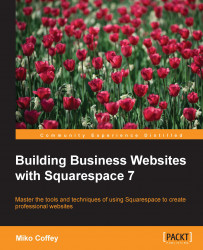Adding pages to your site
The best way to understand the way pages work is to add some. When you start a new site with Squarespace, there are two ways to add pages to your site: you can start from the demo pages that come with your template, or you can add fresh blank pages. We'll learn how to do both in this section. We'll also cover the different page types and settings that apply to the pages that you create.
Tip
If you have an existing site on Squarespace 5, WordPress, Blogger, or Tumblr, you can import those pages into Squarespace 7. Refer to http://help.squarespace.com if you need to import from another site.
Everything to do with adding, removing, setting up, or reorganizing pages is done by navigating to Pages in the Site Manager, so ensure you are in that area before proceeding with the rest of this chapter.
Using the Pages panel
Before we start adding pages, let's take a moment to learn about the different parts of the Pages panel and what the different icons mean. When...