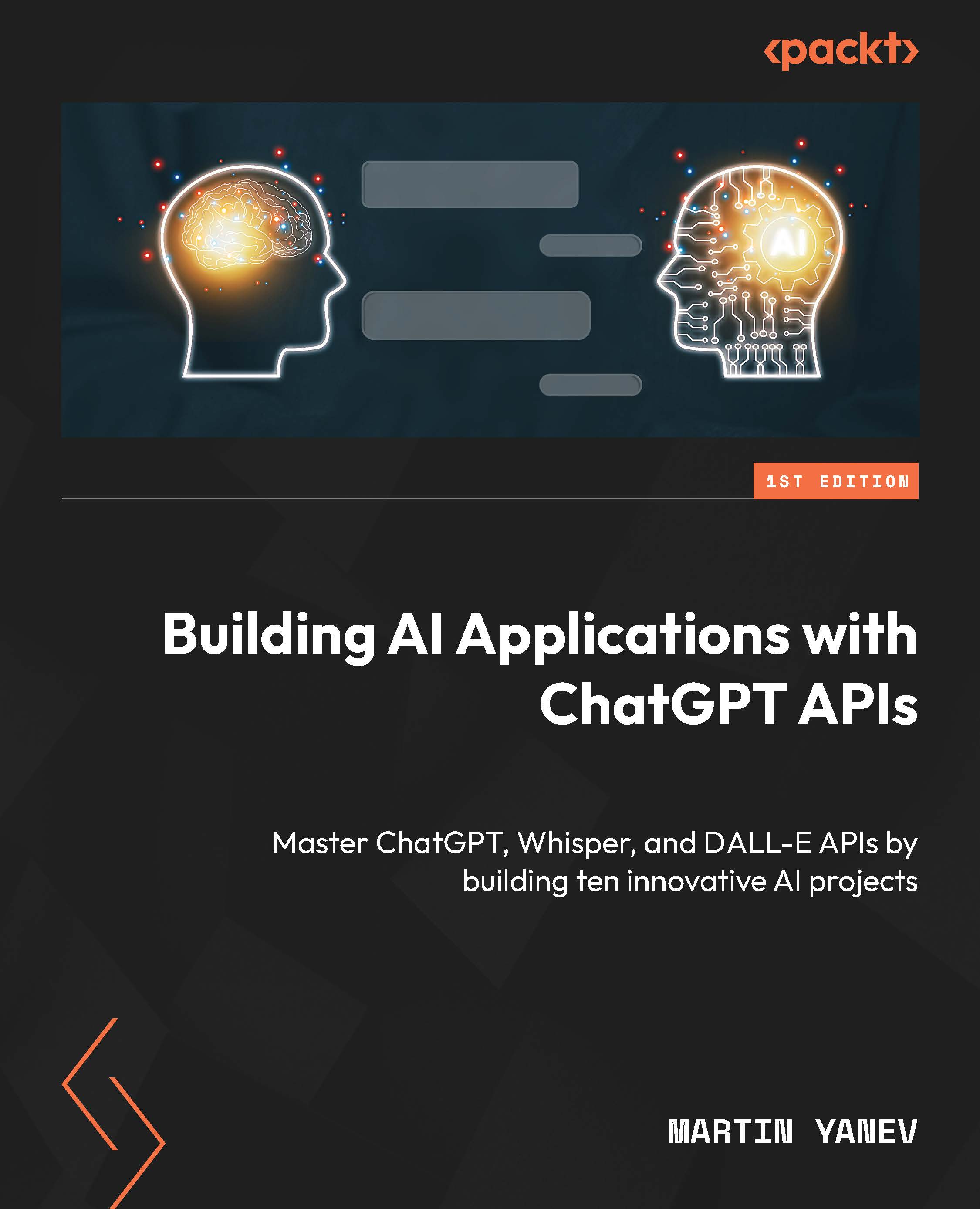Integrating Microsoft Word Text with the ChatGPT API
In this section, we will provide you with step-by-step instructions on how to create two core functions using Python, which are crucial to building a text translation application. The first function, translate_text(), uses OpenAI’s GPT-3.5 language model to translate text from a Microsoft Word file into a target language selected by the user. The second function, browse_file(), allows users to browse and select a Word file from their local system and trigger the text translation process. Both functions will be explained in detail with code examples to help you understand and implement them in your own projects.
Translating a Word Text with ChatGPT 3.5 Turbo
In this section, you will learn how to build the translate_text() function. This function is responsible for translating the text of a Microsoft Word file into the language chosen by the user through the GUI. We will use the OpenAI API, specifically the GPT 3.5 Turbo...