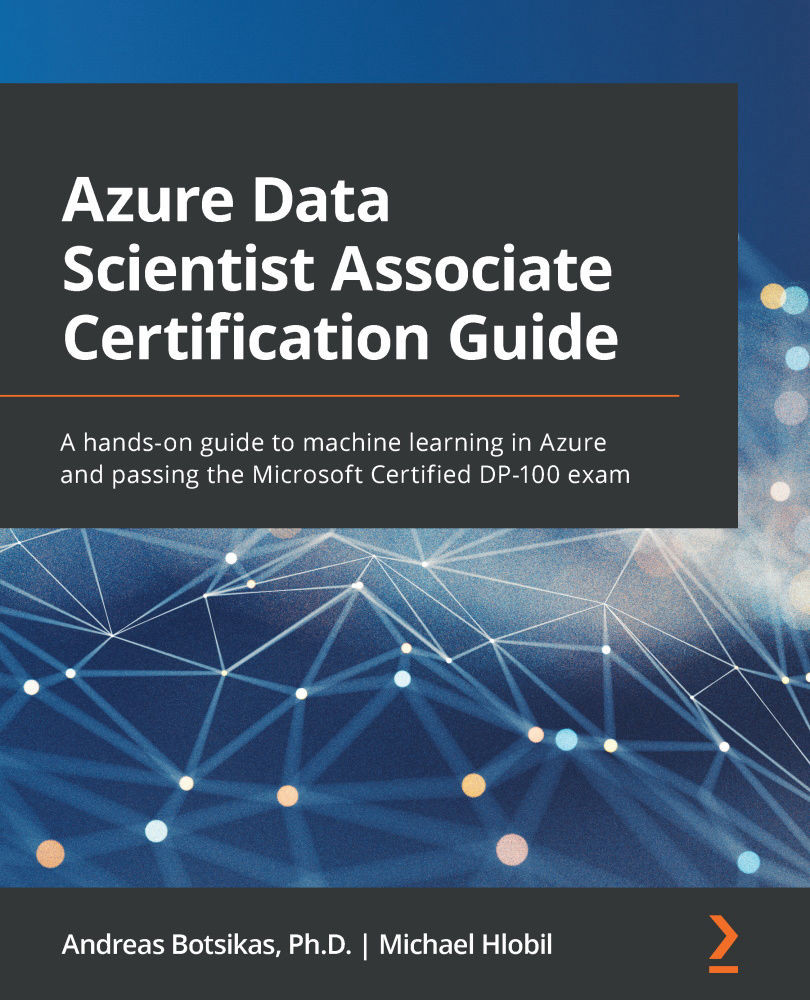Summary
In this chapter, you learned how to provision and attach compute resources to your Azure ML workspace. You also learned how you can register various datastores so that you can access data in a secure manner. Finally, you explored the dataset registration capabilities of Azure ML Studio, something that allows you to easily access the data for your experiments. Having registered the datasets, you can configure data drift monitors, which warn you if the features' distribution changes over time, something that could indicate that the ML model that was trained on that dataset needs to be retrained. You should now feel comfortable configuring your Azure ML workspace, one of the key skills that's measured in the DP-100 certification.
In the next chapter, you will learn how to leverage the datasets that you registered in the workspace to perform Auto ML analysis, a process that will run multiple ML experiments on top of the compute clusters you provisioned to detect the...