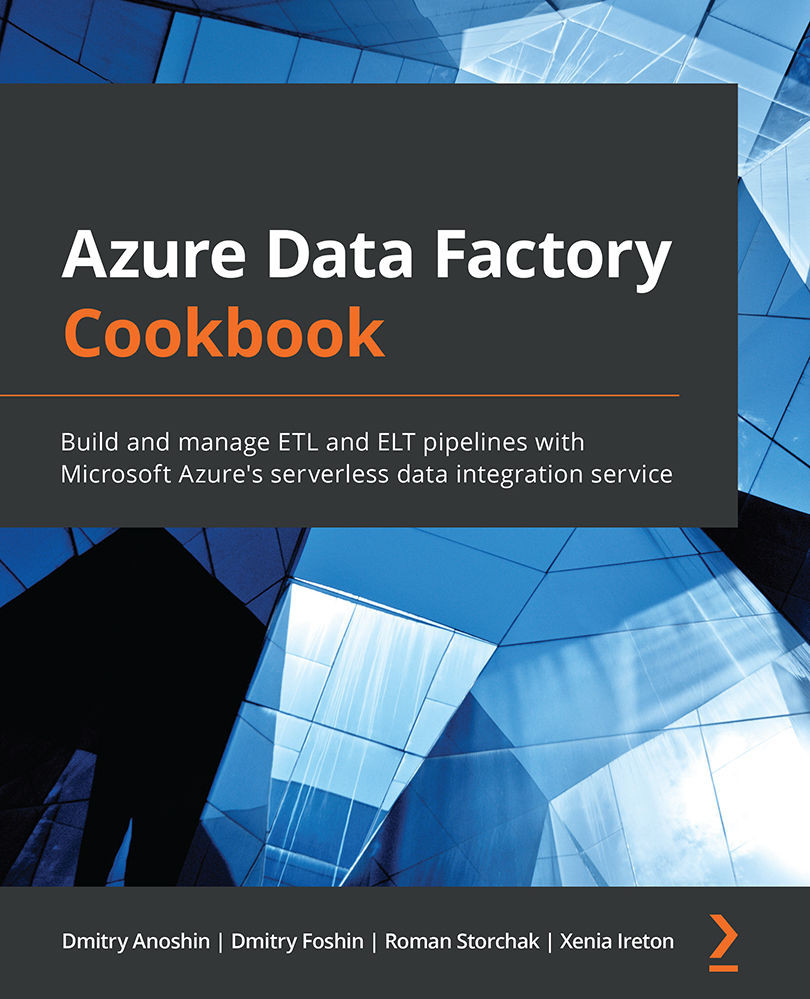Monitoring pipeline runs and integration runtimes
Data integration can be tricky, and it is helpful to be able to visualize progress or evaluate inputs/outputs of the pipelines in your Data Factory. This recipe will introduce you to the tools that help you gain an insight into the health and progress of your pipelines.
Getting ready
In this recipe, we will give you an overview of the features of the Monitor tab in the Azure Data Factory Author interface. If you have access to a data factory with a few pipelines already configured, you will be able to follow along. Otherwise, create a new data factory instance and design and run two or three pipelines. If you followed the first two or three recipes from Chapter 2, Orchestration and Control Flow, you will have sufficient material to understand the capabilities of the Monitor interface.
How to do it…
Without further ado, let's explore the Monitor tab interfaces and customize them for our needs:
- In the Author...