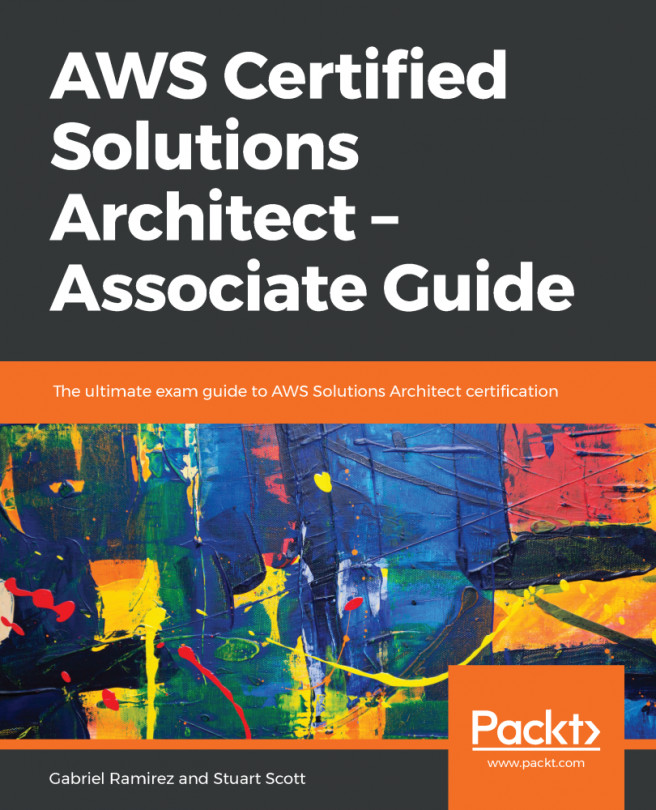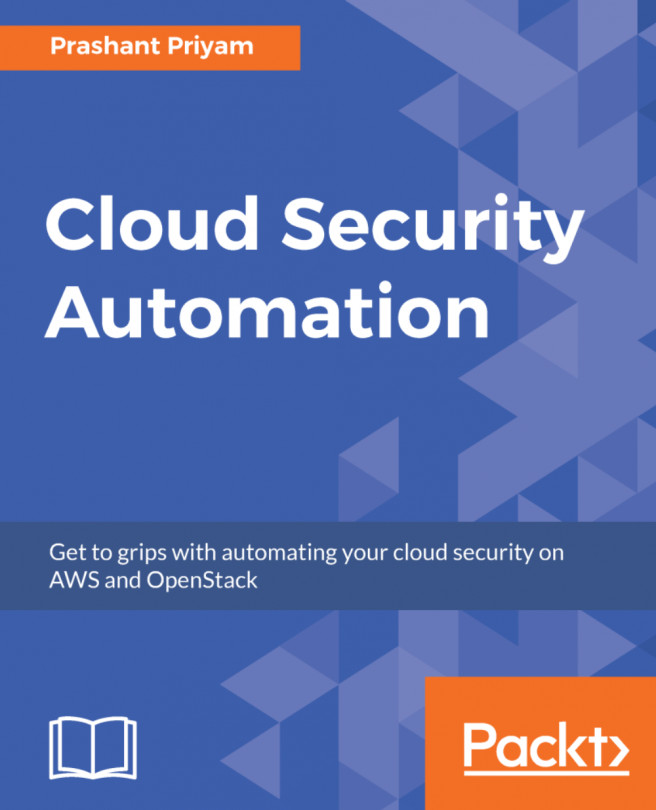Users within IAM are objects defined as identities that have the ability to log in and authenticate using defined credentials in the form of an associated password. Additional authentication may also be used in the form of MFA. Once authenticated, the user can then access resources as defined by their associated set of permissions.
With this basic understanding of what a user is, let's create our first one:
- From within the AWS Management Console, select IAM.
- Select Users from the menu and select Add user:

- Enter a username, which will be the login name of the user. It can only contain alphanumeric characters, or any of the following: _+=,.@-.
- If required, you can add more than one user at a time by selecting the Add another user option.
- At the bottom of the Add user window, you can see that you have options for an AWS Access type. You can select either of the following:
- Programmatic access: This will issue access keys for the user, enabling that identity...