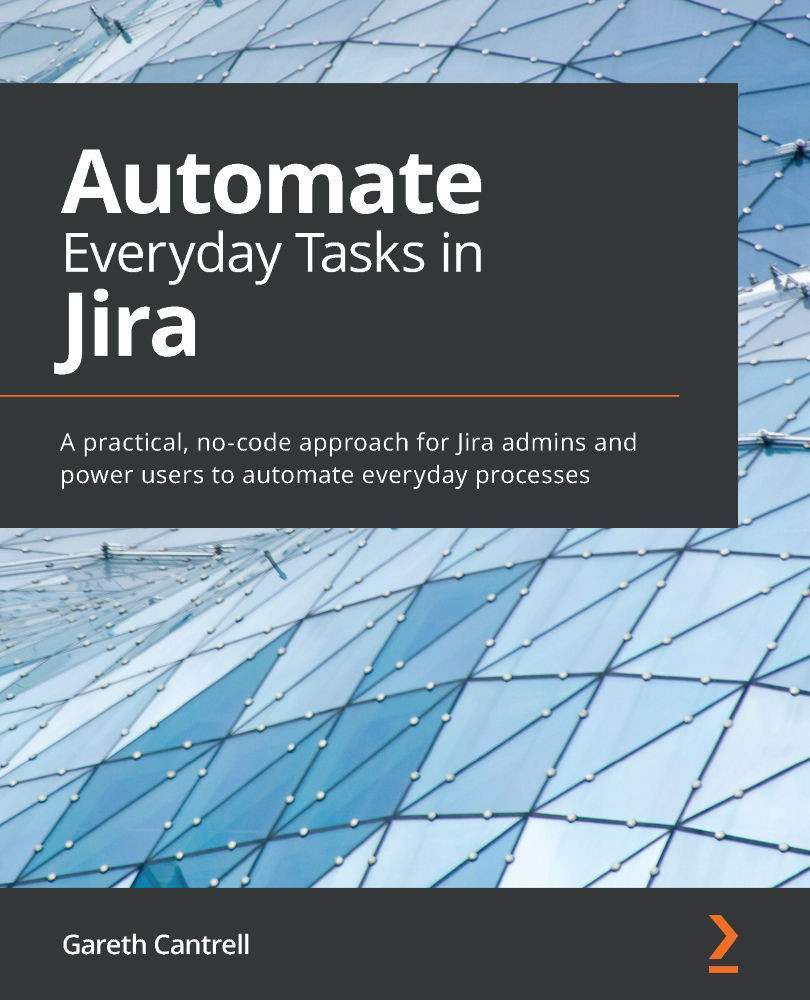How to receive requests using incoming webhooks
In the previous two sections, we learned how to use automation rules to send notifications and data to external systems and how to work with the response data received from an external system.
In addition to this, automation rules also allow us to receive notifications and data from external systems using the Incoming webhook trigger. This component will create a unique URL for each trigger that can then be called by an external system and will trigger the automation rule to run. These incoming webhooks can receive a list of issues on which to act as well as custom data in the form of JSON objects, which can be used in later rule components to make decisions using conditions or to create or update issues using the custom data provided.
The following screenshot shows the configuration options for the Incoming webhook trigger:
Figure 5.7 – Configuring the Incoming webhook trigger
Let's now take...