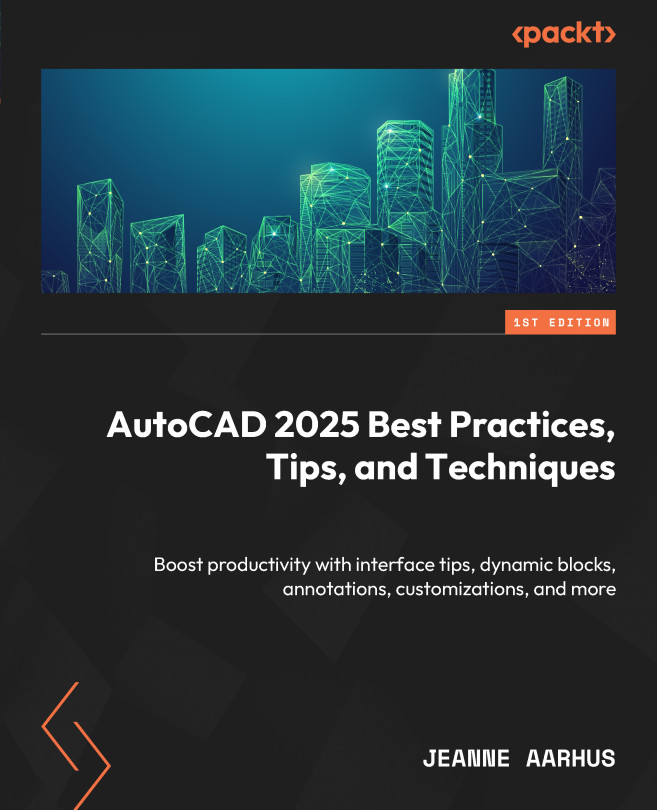Using Bonus Commands
In this section, we will look at how to use the REMOTE TEXT feature to extract data from external files, similar to reference files, and use it to document the contents of a file or print.
All of you should know that you can print with the out-of-the-box plot stamp provided in the PRINT dialog. This plot stamp provides you with the filename and date information. This can be somewhat limiting if you need to know what files are contained in the printed output, for example, what references are displayed in this print. This is where REMOTE TEXT can provide you with customizable reference information as part of your plot stamp.
Remote Text (Express Tools)
Remote text is used to display text from an externally linked file, such as a sheet note, a legal disclaimer, or a sheet stamp, which is common to several drawings. You can also use it to display larger bodies of text, such as specifications or assembly instructions, that are frequently updated throughout...