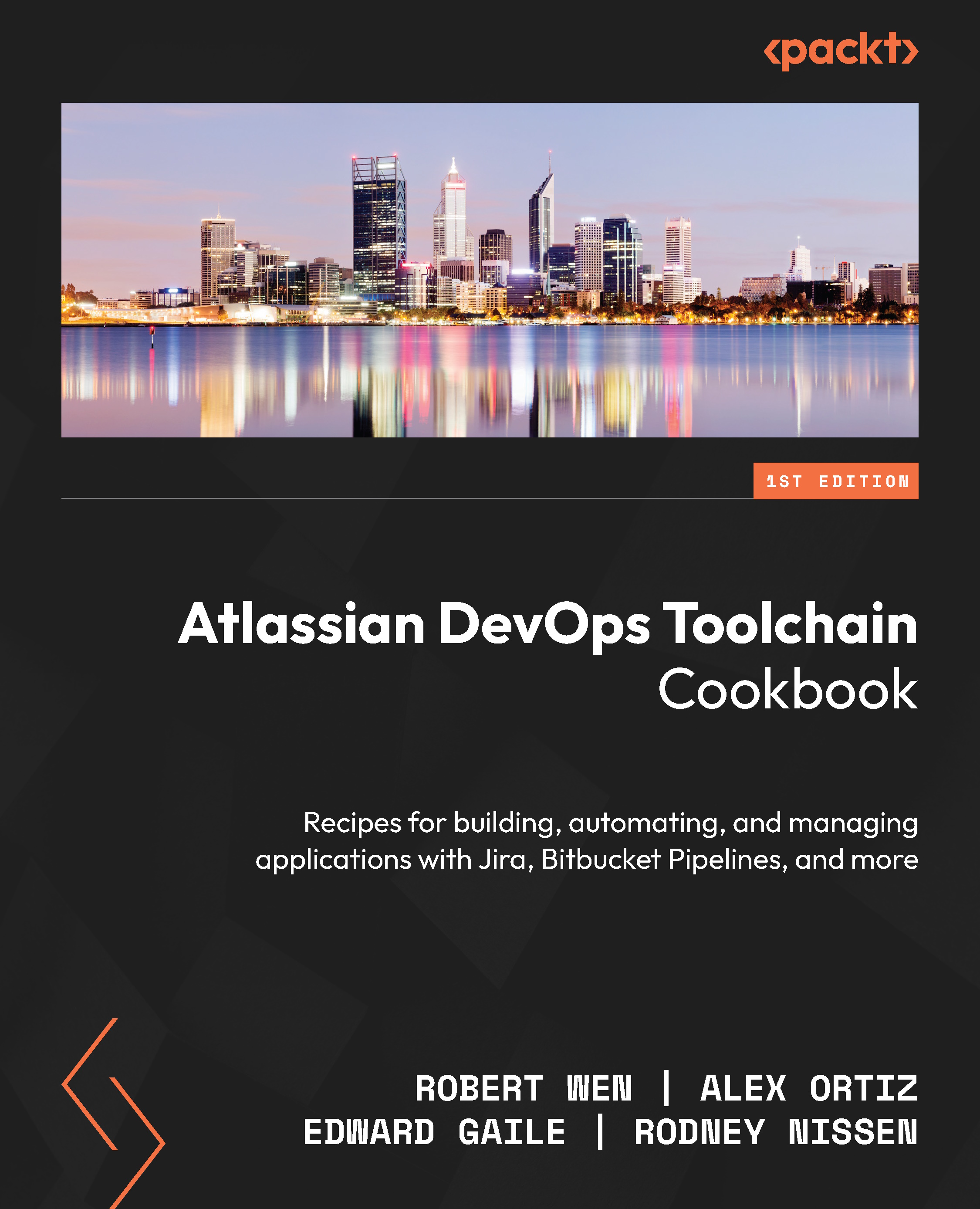Escalation and notifications configuration
When an incident occurs in a production environment, an alert can be raised in Opsgenie. You do this by opening Opsgenie and creating an alert directly from within Opsgenie. When Opsgenie is bundled with Jira Service Management, the creation of an alert can happen from within a support request. However, since Jira Service Management is not part of the Open DevOps package, an alert must be manually created in Opsgenie.
How to do it
Let’s use the following steps to create an alert:
- To create an alert, click on Alerts in the navigation bar within Opsgenie.

Figure 12.43 – Select Alerts from the Opsgenie menu
- Once you are in the Alerts section, click on the Create alert button.

Figure 12.44 – Create an alert in Opsgenie
- Fill out the information for the alert.

Figure 12.45 – Alert creation information...