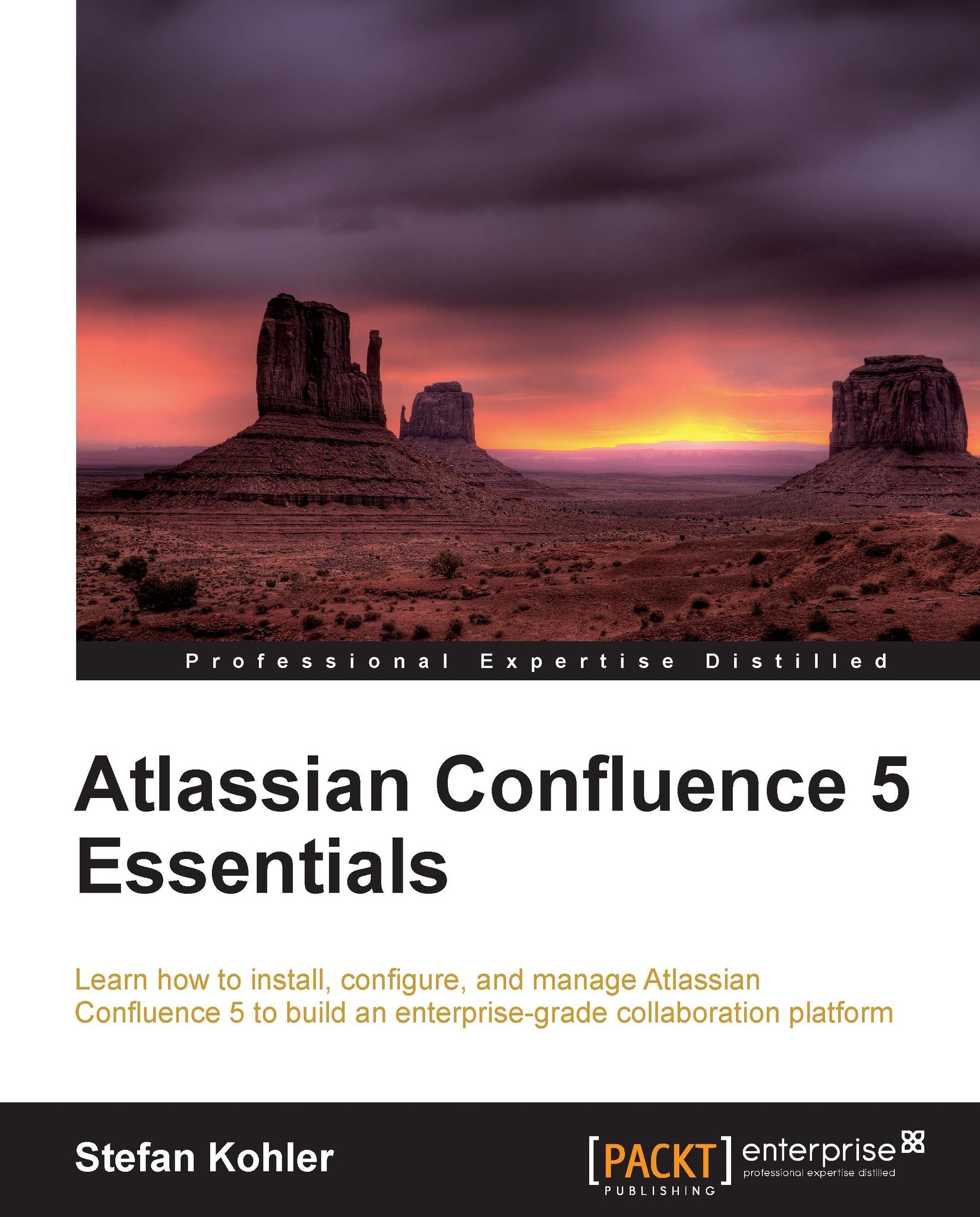Managing groups
Groups are collections of users. A group can be used to successfully manage a large number of users. Administrators are allowed to create groups in Confluence and add users to these groups. Permissions are then assigned to groups instead of users to allow easier management.
There are two default groups already available in Confluence, and these are special groups:
confluence-administrators: This group represents the "super users". The members of this group can access the Administration Console and perform side-wide administrative actions, such as installing plugins or changing the security of your site.
confluence-users: This is the default group for all new users. Users in this group are allowed to log in to Confluence and add to your license user-limit.
Tip
The Confluence administrator permission and the confluence-administrators group are not related
Although the name suggests they are related, they are not. Granting a user or group the Confluence Administrator permission...