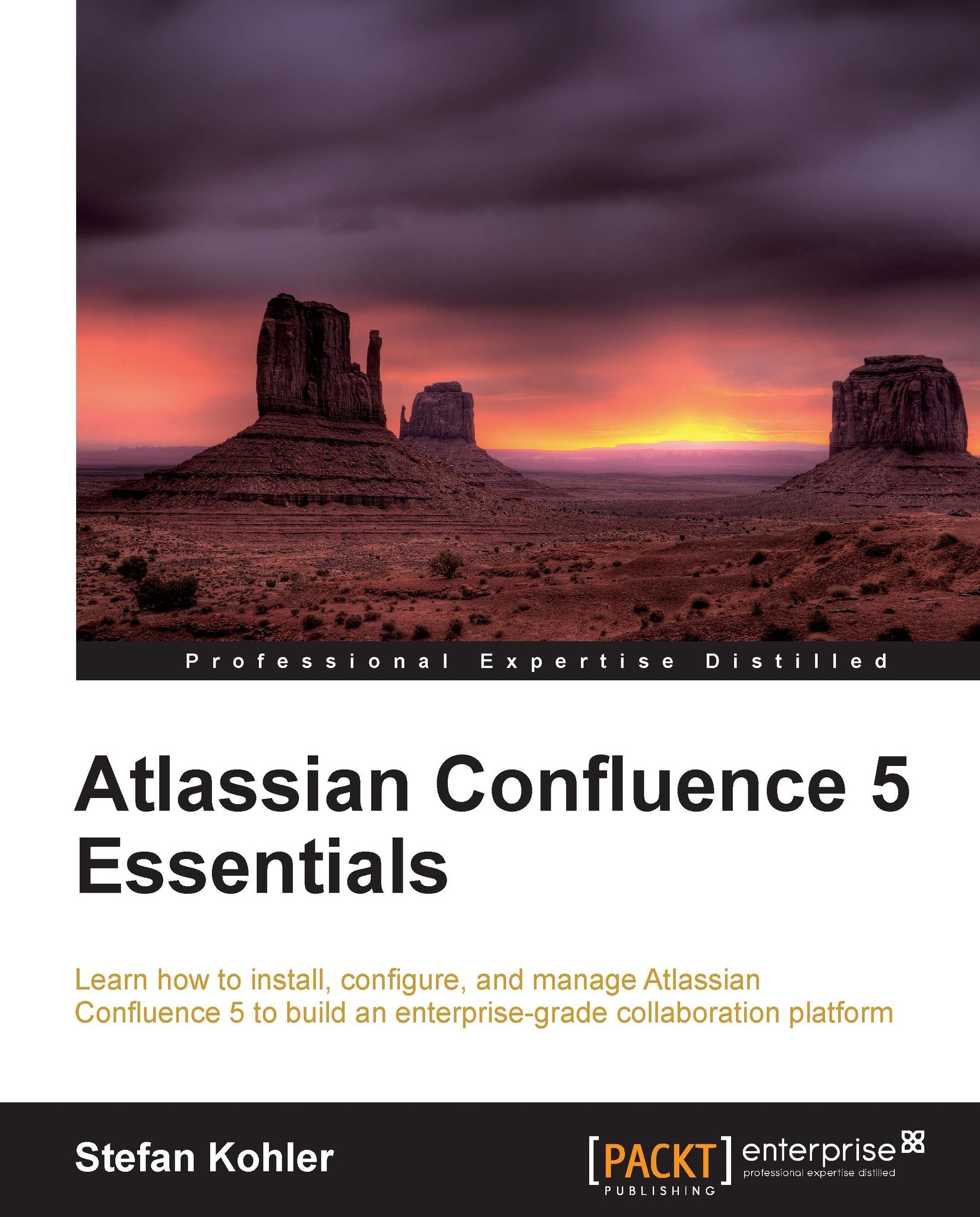Adding content
Now that we have an understanding of the Confluence editor, we can look at using styling, layout, tables, and macros to create rich and engaging pages.
We start by creating a new page, which we call Lorem Ipsum, and use the generator located at http://www.lipsum.com/feed/html to generate some paragraphs of text for us to use. If you have another document you wish to use, you can.
Most formatting can be done using your mouse and the editor toolbar, or using a keyboard with shortcuts. The latter makes editing pages very easy, but needs some getting used to.
Styling
We use paragraph styling and character formatting to emphasize parts of content or to separate the content into logical pieces. For our Lorem Ipsum page we are going to add some headings and quotes, and emphasize a few lines.
First we will add a header above each generated paragraph:
Press Enter after the first two words of the paragraph.
Select the two words, and then select Heading 1 from the Paragraph drop-down list.
Headings...