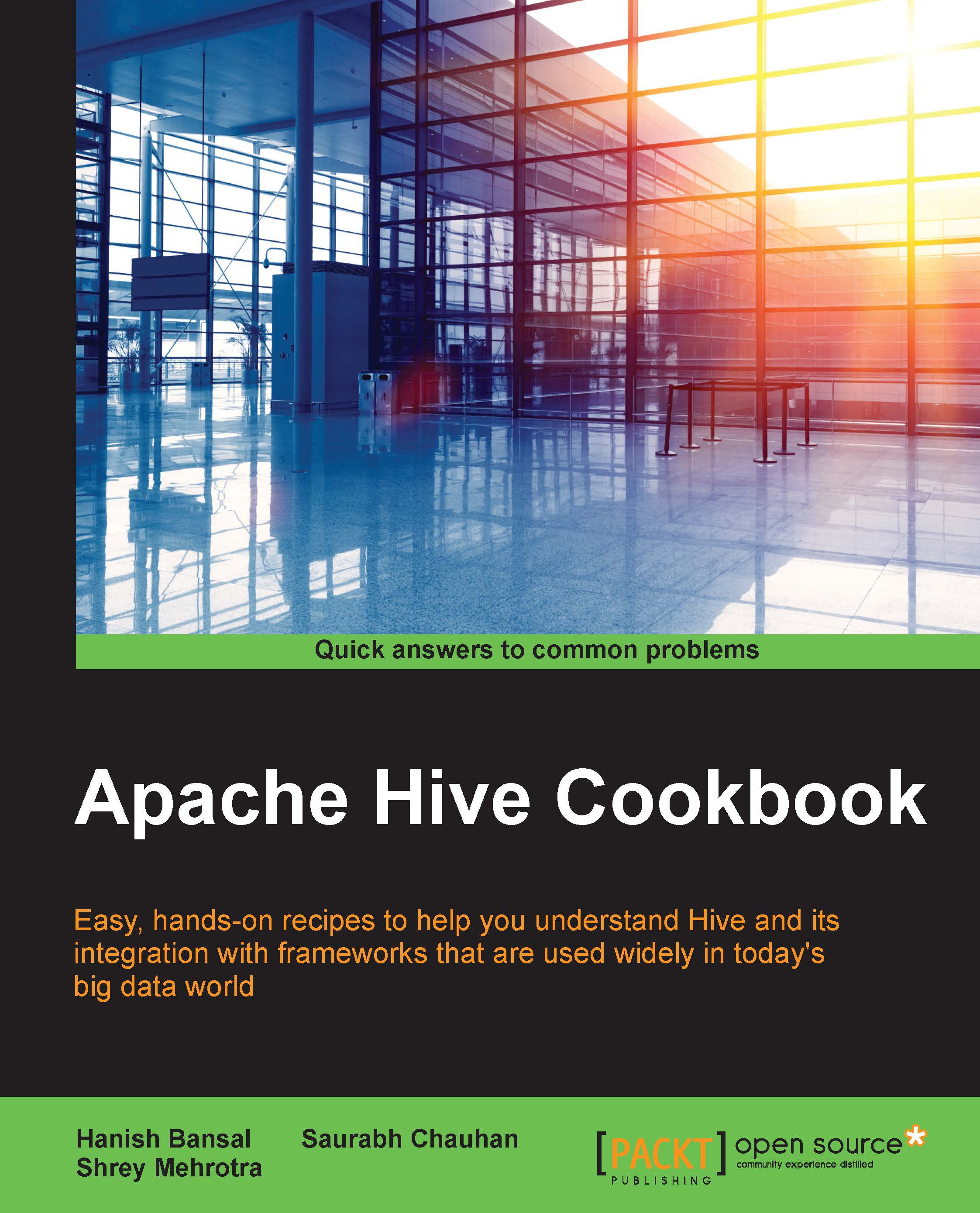Changing configurations at runtime
Let's see how we can change various configuration settings at runtime.
How to do it...
Follow these steps to change any of the Hive configuration properties at runtime for a particular session or query:
- Configuration for Hive and underlying MapReduce could be changed at runtime through beeline or the CLI. The general syntax to set a property is as follows:
SET key=value; - The configuration set is only applicable for that session. If you want to set it permanently, then you need to set it in
Hive-site.xml. The examples are as follows:beeline> SET mapred.job.tracker=example.host.com:50030; Hive> SET Hive.exec.mode.local.auto=false;