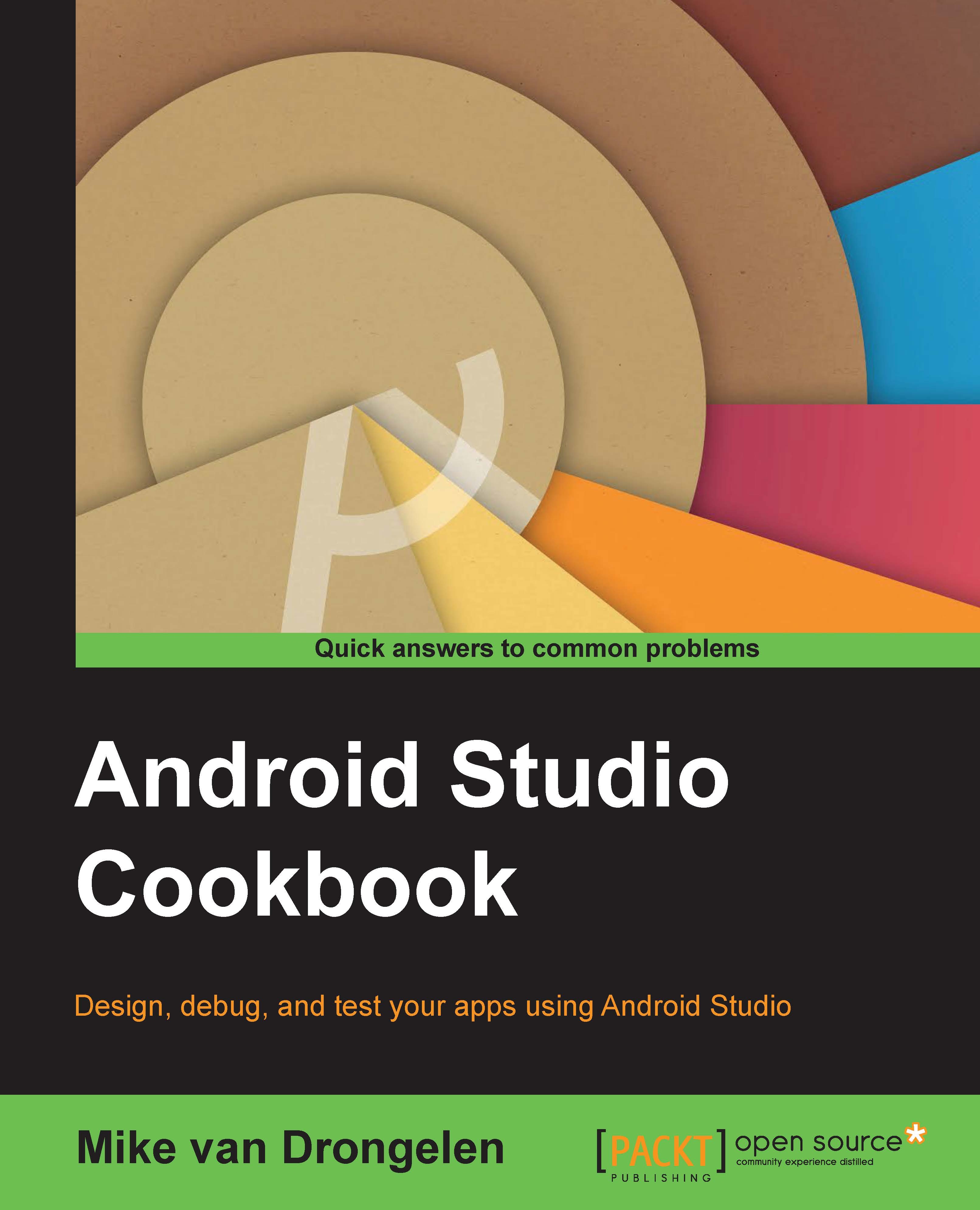What this book covers
Chapter 1, Welcome to Android Studio, demonstrates how to configure Android Studio and Genymotion, which is a really fast emulator.
Chapter 2, Applications with a Cloud-based Backend, explains how to use Parse to develop an app using a cloud-based backend in no time.
Chapter 3, Material Design, explains the concept of material design and how to implement it using RecycleViews, CardViews, and transitions.
Chapter 4, Android Wear, covers the Android Wear API and how to develop your own watch face or other apps running on a smart watch.
Chapter 5, Size Does Matter, demonstrates how using fragments and additional resources can help you to create an app that is able to run on a phone, phablet, tablet, or even on TV. On the fly, we will connect to the YouTube API to make the recipes more fun.
Chapter 6, Capture and Share, is an in-depth tutorial about capturing and previewing images using the new Camera2 API, in particular. It also tells you how to share a captured image on Facebook.
Chapter 7, Content Providers and Observers, explains how you can benefit from using content providers to display and observe persisting data.
Chapter 8, Improving Quality, elaborates on applying patterns, unit testing, and code analysis tools.
Chapter 9, Improving Performance, covers how the Device Monitor can be used to optimize your apps' memory management and how the developer options on your phone can be used to detect overdraw and other performance issues.
Chapter 10, Beta Testing Your Apps, guides you through some of the final steps such as using build variants (types and flavors) and beta distribution on the Google Play Store. In addition to this, it covers how the run time permissions that come with Android Marshmallow (6.0) differ from the install permissions.