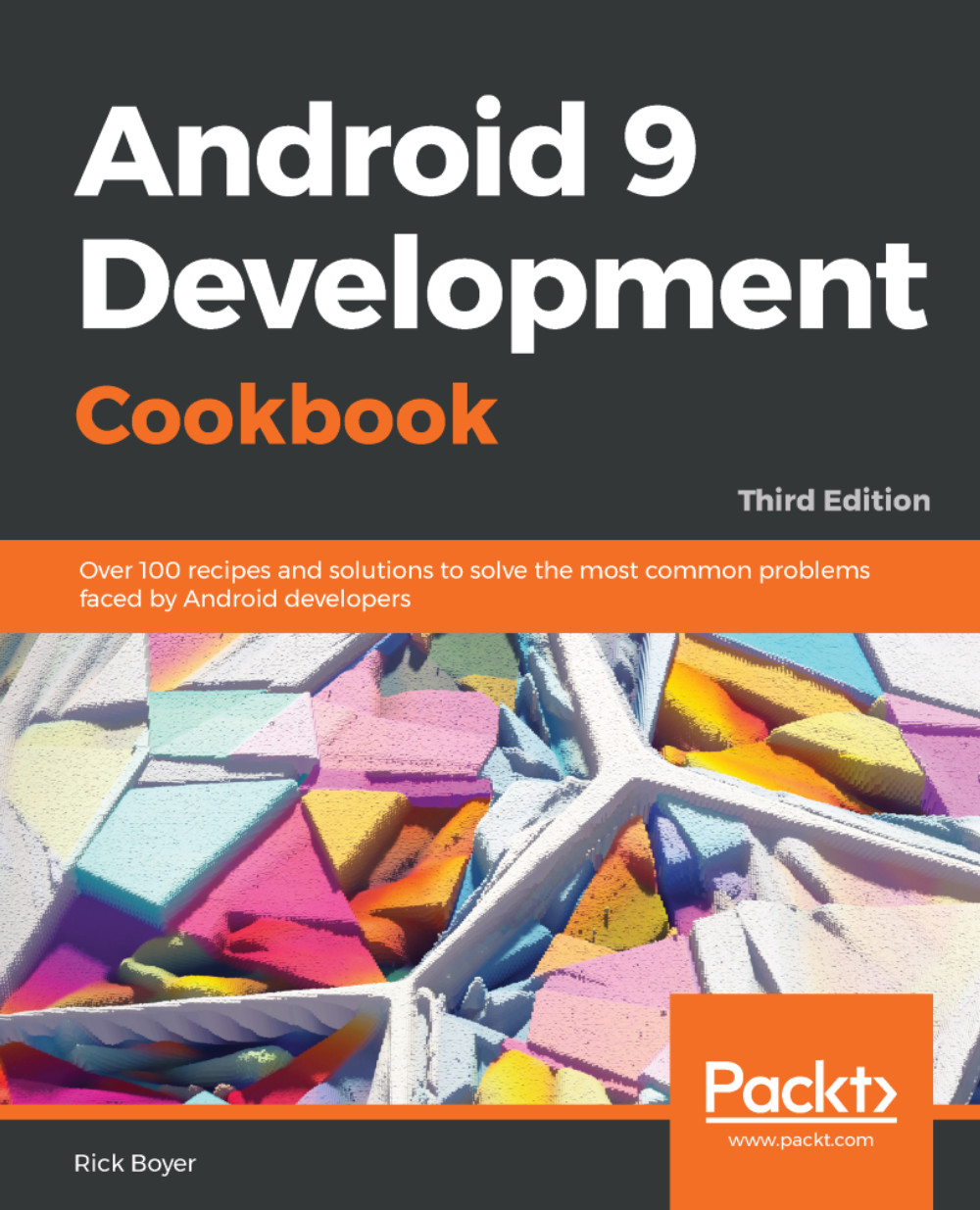Displaying a progress dialog
ProgressDialog has been available since API 1 and is widely used. As we'll demonstrate in this recipe, it's simple to use, but keep this message in mind (posted on the Android Dialog Guidelines site at http://developer.android.com/guide/topics/ui/dialogs.html):
Note
Android includes another dialog class called ProgressDialog that shows a dialog with a progress bar. However, if you need to indicate loading or indeterminate progress, you should instead follow the design guidelines for Progress & Activity and use a ProgressBar in your layout.
This message doesn't mean ProgressDialog is deprecated or is bad code. It's suggesting that the use of ProgressDialog should be avoided since the user cannot interact with your app while the dialog is displayed. If possible, use a layout that includes a progress bar (so other views are still usable), instead of stopping everything with ProgressDialog.
The Google Play app provides a good example. When adding items to download...