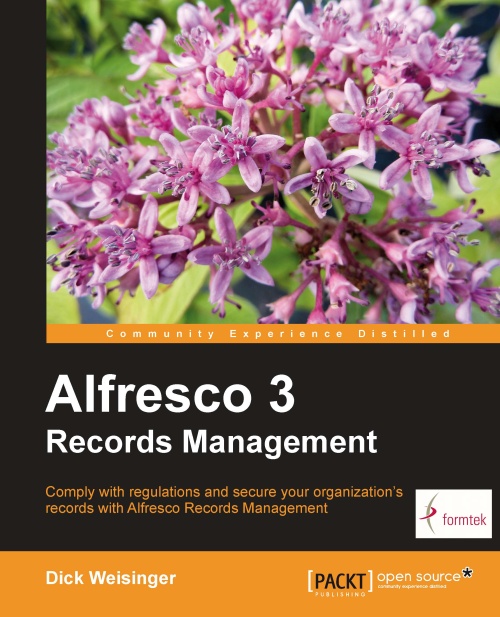Filing from an e-mail client with IMAP
Following in the same theme of being able to access Alfresco without needing to start up the Share application, Alfresco's IMAP integration, available since version 3.2, allows users to access the Alfresco repository via their e-mail client.
What is IMAP?
IMAP or Internet Message Access Protocol is a standard Internet protocol that allows an e-mail client to access e-mail on a remote mail server. IMAP is a feature available on most popular modern e-mail clients, such as Outlook, Outlook Express, Apple Mail, and Thunderbird.
IMAP allows the e-mail client to be able to interact with the Alfresco repository. Folders within Alfresco can be exposed as IMAP folders and grouped within the e-mail client folder list, for example, appearing under the list of folders with entries such as the user's inbox or sent folders.
Filing with an IMAP e-mail client
Filing into Alfresco via the Alfresco IMAP folder is easy. It is just a matter of locating the folder to which...