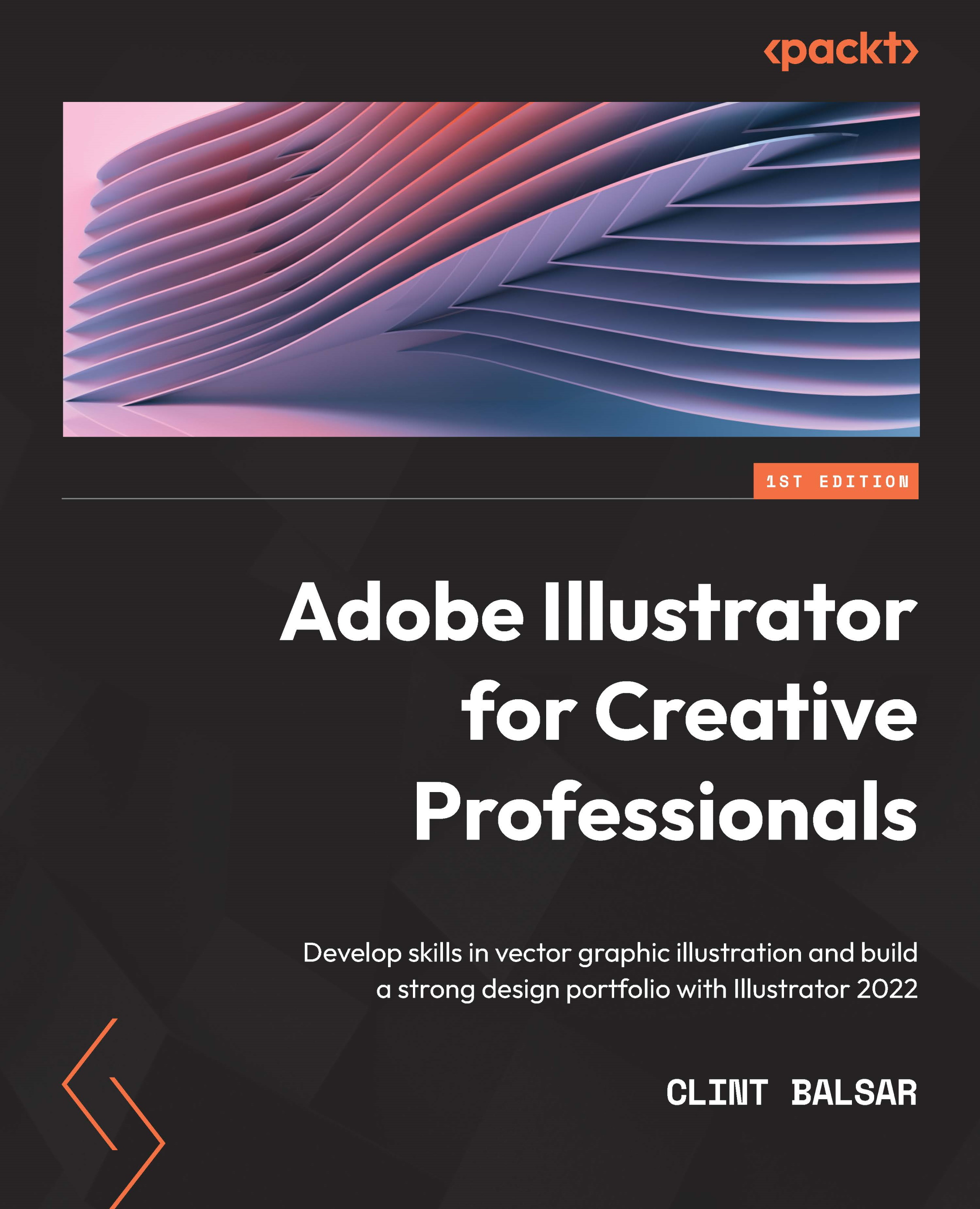Chapter 5: Editing and Transforming Objects
Now that you have verified or increased your understanding of the main methods available for creating in Illustrator, let's go a little deeper to increase your skills and efficiency in both creating and editing vector paths and objects. We will look at methods for editing paths after they have been created, as well as how you might edit them while they are being created. We will also explore methods for transforming your paths and several of the exciting ways you can apply effects to them.
In this chapter, we are going to look specifically at three methods of editing and transforming your work. We will begin by editing parts of an object and then continue by transforming and enhancing objects.
To accomplish this, the chapter will be divided into the following main topics:
- Anchor-level editing
- Transformations and their options panels
- The Effects panel and its options