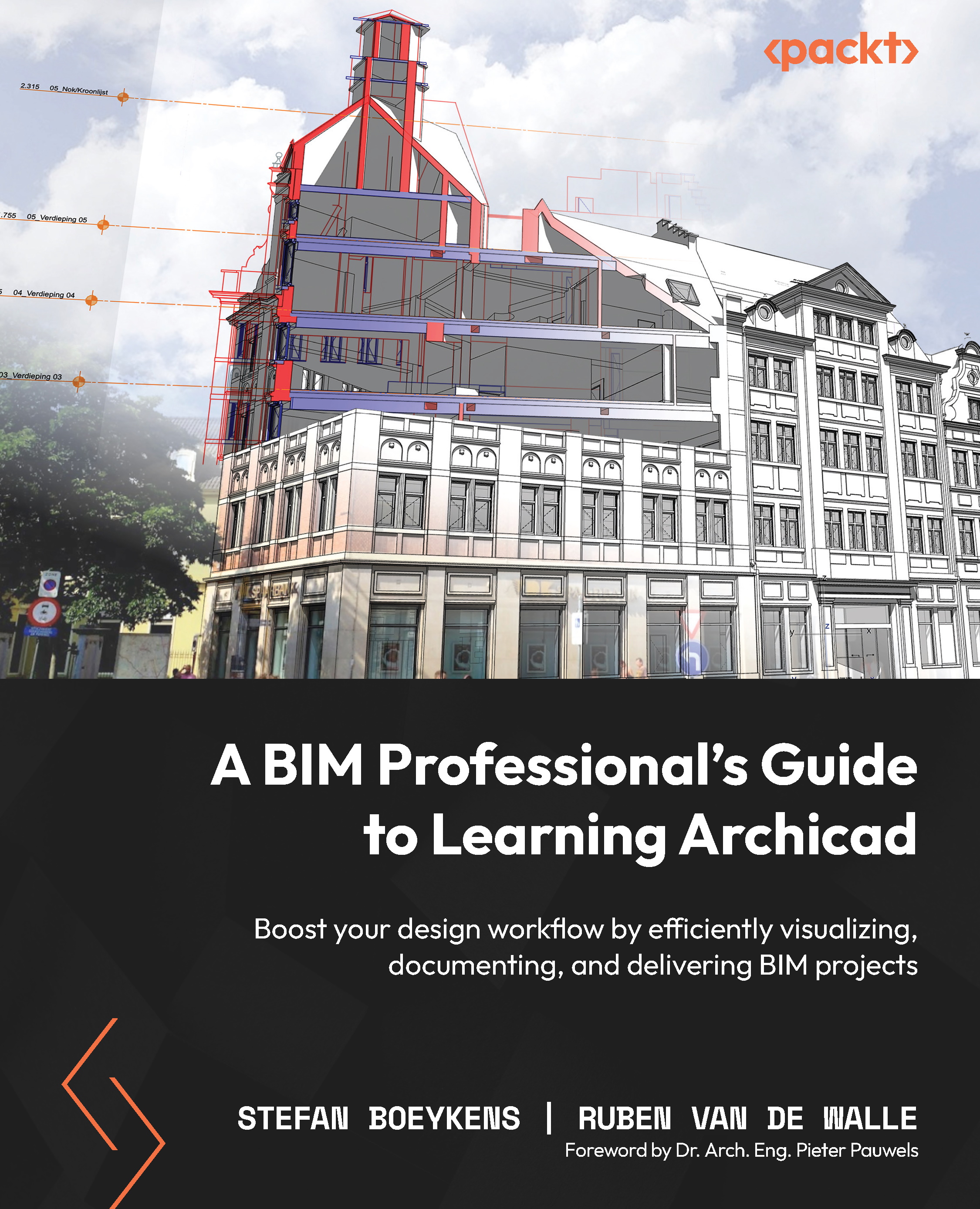Beams and columns – adding some structure
Our small example project will eventually need a few columns and beams as part of the structure of the building.
Adding columns to support the overhang
We need to add supporting columns to the corners below our first story:
- Open the 0. Ground Floor 2D view and use the Trace & Reference palette to assign Above Current Story as a trace reference.
- Select the Column tool and leave the Geometry Method set to Simple.
- For Structure, choose Circular:

Figure 4.34: Placing columns step by step
- Set Cross-Section Size to
200to set the diameter from the Info Box or the Column Settings dialog:

Figure 4.35: Setting the column size and Reference Axis
- Before placement, set Reference Axis of Core to the top-left corner.
- Place the first column underneath the bottom right corner of the overhang by picking the inner corner of the walls from the story...