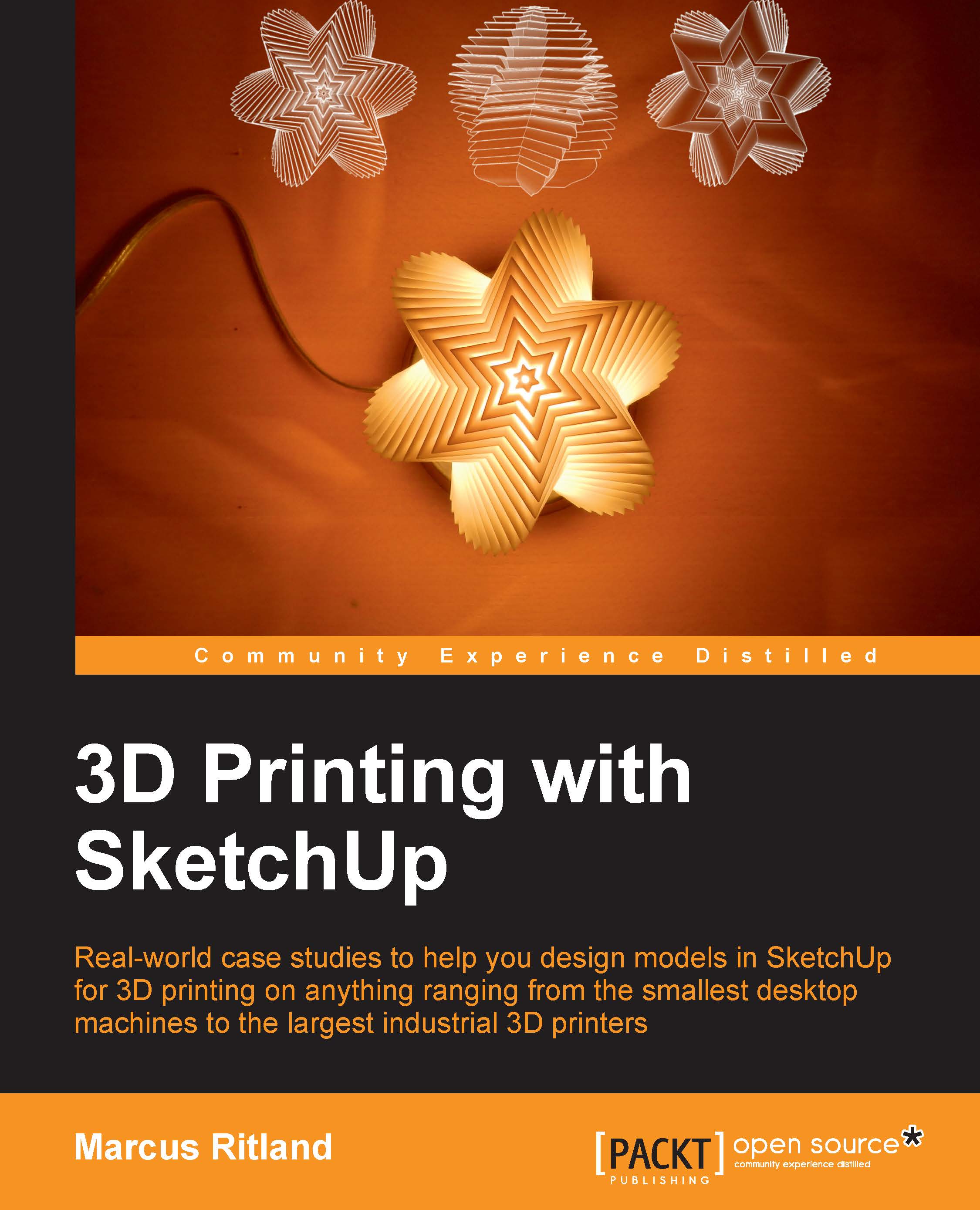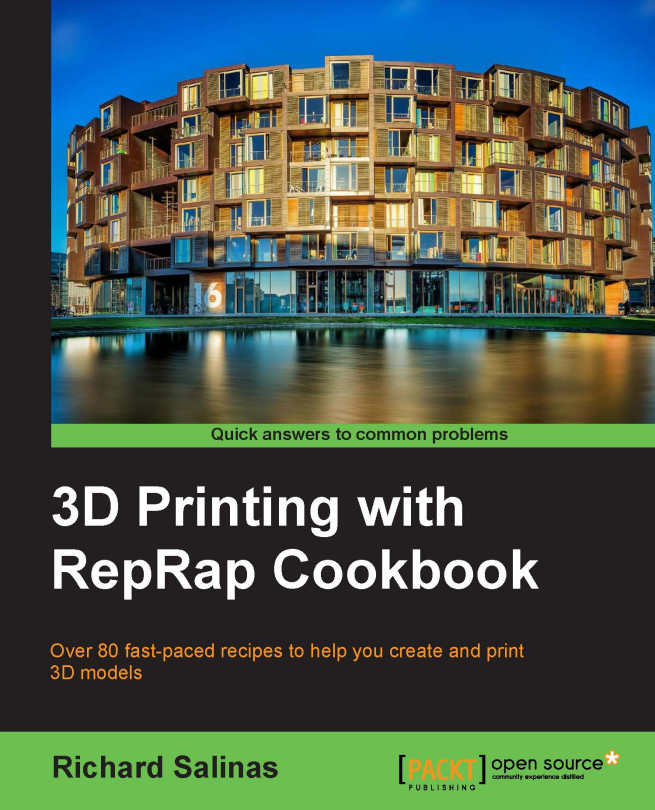Avoiding the pitfalls of 3D printing
I have already mentioned some advantages of 3D printing in one of the previous sections. While 3D printers can make very complex objects with ease, they're not the best solution in other cases for the following few reasons:
No efficiency gain when making multiple prints of the same model
It's expensive for parts larger than your hand, particularly on industrial printers
There is often a lot of hands-on processing of the design, both in the CAD design as well as finishing off the part
The range of materials is very limited compared to standard manufacturing
Let's discuss these points in more detail. 3D printing is expensive compared to mass manufactured parts (but not compared to one-off or hand-made parts). This is because each part takes just as long to make as the last—there is no time gained by making 50 parts versus just one part.
When doubling the size of a 3D print, you're actually increasing the time to print as well as the volume of the material by eight times. This increases the cost exponentially. For this reason, you'll often see light, airy, almost skeletal designs for 3D printing, as these decrease the volume of material needed. Creating holes in your design makes the part cheaper to print.
You can also print lower resolutions for thicker layer heights and a faster print, or higher resolutions for thinner, more detailed layers. Making each layer thinner increases the overall number of layers printed. Similar to increasing the size of a print, print time increases when printing a model at higher resolutions.
Visible layer lines are a fact of life with 3D prints. However, it is possible to get a smooth finish on your 3D printed part with some post processing work. Depending on the material, it may be tumbled, sanded, painted, or otherwise worked. This is typically done by hand—a time-consuming process.
Currently, nearly all printers just use one material. This means that if you need multiple materials in one print, you'll have to print them separately and assemble them later. Many materials are not compatible with 3D printing processes, limiting your choices even further.
 United States
United States
 Great Britain
Great Britain
 India
India
 Germany
Germany
 France
France
 Canada
Canada
 Russia
Russia
 Spain
Spain
 Brazil
Brazil
 Australia
Australia
 Singapore
Singapore
 Hungary
Hungary
 Ukraine
Ukraine
 Luxembourg
Luxembourg
 Estonia
Estonia
 Lithuania
Lithuania
 South Korea
South Korea
 Turkey
Turkey
 Switzerland
Switzerland
 Colombia
Colombia
 Taiwan
Taiwan
 Chile
Chile
 Norway
Norway
 Ecuador
Ecuador
 Indonesia
Indonesia
 New Zealand
New Zealand
 Cyprus
Cyprus
 Denmark
Denmark
 Finland
Finland
 Poland
Poland
 Malta
Malta
 Czechia
Czechia
 Austria
Austria
 Sweden
Sweden
 Italy
Italy
 Egypt
Egypt
 Belgium
Belgium
 Portugal
Portugal
 Slovenia
Slovenia
 Ireland
Ireland
 Romania
Romania
 Greece
Greece
 Argentina
Argentina
 Netherlands
Netherlands
 Bulgaria
Bulgaria
 Latvia
Latvia
 South Africa
South Africa
 Malaysia
Malaysia
 Japan
Japan
 Slovakia
Slovakia
 Philippines
Philippines
 Mexico
Mexico
 Thailand
Thailand